Hello, i'm round and round to find the best solution to backup my ipad photos and videos. I wanted to use something where i could upload my photos and videos and being able to delete it from my camera roll, but being able to access and see it on some cloud service that wouldn't take space from my ipad available storage. Is this possible? For instance, can i use something like box.net app to upload and only access my files with that app (but making sure that the files are online only, not taking space from my ipad storage)? this would be great, because i could use up to 50GB online. But not sure how to do this, that's the help i'm asking you guys. Thanks
Apple iPad Forum 🍎
Welcome to the Apple iPad Forum, your one stop source for all things iPad. Register a free account today to become a member! Once signed in, you'll be able to participate on this site by adding your own topics and posts, as well as connect with other members through your own private inbox!
You are using an out of date browser. It may not display this or other websites correctly.
You should upgrade or use an alternative browser.
You should upgrade or use an alternative browser.
backup and cloud services
- Thread starter deeeb
- Start date
Ser Aphim
iPF Novice
From my experience iCloud works best for me.
Hi, deeeb! Welcome to iPF!Hello, i'm round and round to find the best solution to backup my ipad photos and videos. I wanted to use something where i could upload my photos and videos and being able to delete it from my camera roll, but being able to access and see it on some cloud service that wouldn't take space from my ipad available storage. Is this possible? For instance, can i use something like box.net app to upload and only access my files with that app (but making sure that the files are online only, not taking space from my ipad storage)? this would be great, because i could use up to 50GB online. But not sure how to do this, that's the help i'm asking you guys. Thanks
There are several options to backup photos and videos.
There's an iPad app for Box, the cloud storage you mentioned, which lets you upload pictures to the storage:
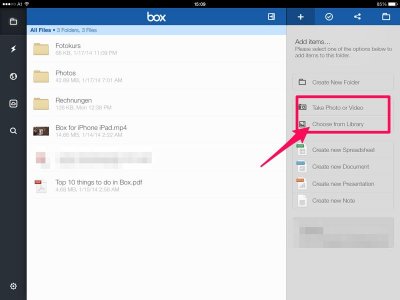
You can import them from every folder in your Photos app:
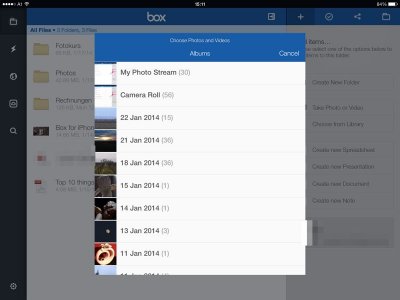
There's also Google Drive. 15 GB are free, and you are able to upload photos and videos from every folder in the Photos app.
Last edited:
- Thread Starter
- #4
thanks, but can you confirm that after uploading to box.app (for instance), i can delete the photos from the camera roll? and will the photos only be online? that's my point here. To have somewhere where i can backup (and 50GB is quite good), but that does not takes space on the ipad.
Yes, you can delete them from your Camera Roll, and they will be online, not on your iPad. There's the option to make them available offline. Then they will use storage on your device. The app itself has a size of about 33 MB.
Last edited:
jason Born
iPF Noob
- Joined
- Nov 24, 2014
- Messages
- 1
- Reaction score
- 0
Here is a software that provides us better backup solution for our data and information. CloudBacko software provides free cloud storage from Google Drive, DropBox and OneDrive into a single large storage. Data is fully secured and protected. Easy to use, we cab access it by logging through any of the social media site. For more information visit to the link...<
http://free.cloudbacko.com/?r=1d
http://free.cloudbacko.com/?r=1d
s2mikey
iPF Novice
Yes, you can delete them from your Camera Roll, and they will be online, not on your iPad. There's the option to make them available offline. Then they will use storage on your device. The app itself has a size of about 33 MB.
Ditto to this info. Working great for me.
Ibill
iPF Novice
Not the tech savvy guy here, but I have been using Drop Box. I have it on my iPad, iPhone and Windows laptop. Camera on phone and pad auto send pics to Drop Box and I can make folders from there and it auto syncs to all my devises. Works pretty good for this old amateur.
Thought I would add that I downloaded all my photo files that were up to 12 years old from my lap top to Drop Box and I can show them on everything.
Thought I would add that I downloaded all my photo files that were up to 12 years old from my lap top to Drop Box and I can show them on everything.
Most reactions
-
 438
438 -
 355
355 -
 216
216 -
 214
214 -
 129
129 -
 106
106 -
 61
61 -
 21
21 -
 18
18 -
K
1
Similar threads
- Replies
- 1
- Views
- 2K
- Replies
- 3
- Views
- 5K
- Replies
- 6
- Views
- 4K
- Replies
- 3
- Views
- 6K
