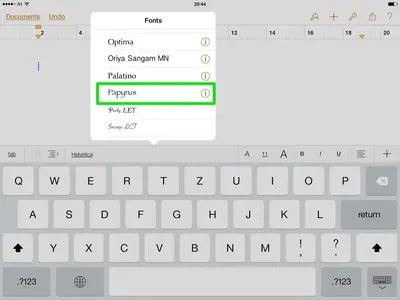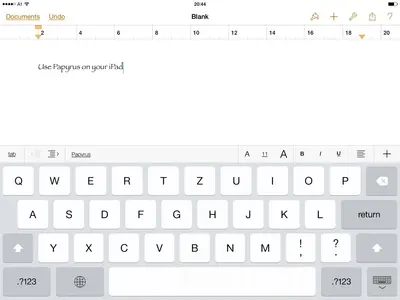So, let's face it, the stock iOS font can be a bit boring. OK, maybe not a bit.  So, it's great to come across a Cydia tweak such as BytaFont, with its 100s of fonts available. BytaFont is an iPhone tweak, but you can 2X it up just fine (or not) to use it. After selecting font(s), the app will cause the iPad to do a fast respring and then your fonts are loaded. The tweak works well on the iPad; plus - it's free!
So, it's great to come across a Cydia tweak such as BytaFont, with its 100s of fonts available. BytaFont is an iPhone tweak, but you can 2X it up just fine (or not) to use it. After selecting font(s), the app will cause the iPad to do a fast respring and then your fonts are loaded. The tweak works well on the iPad; plus - it's free!
 BytaFont (Free):
BytaFont (Free):
BytaFont is intended to be an easy-to-use application that allows you to apply fonts on your iPhone/iPod Touch/iPad with few taps. BytaFont is developed by iPhoneRuler.net and it is available for free on ModMyi repository.
Installing BytaFont puts an icon on your springboard (the icon shown above). Opening the app brings you to the Home screen:

Here, to me, is one of the most important aspects of BytaFont - the ability to browse font styles. You have to have an internet connection to browse, but it sure helps to have all the compatible fonts in one place. In addition, while you are browsing a font, should you choose, you can elect to open Cydia to go directly to the font to download it; very easy. The app also has a link to "BytaFont.com," where you can go to view the main site. Put the two together and I'm in font heaven!
You can also access BytaFont's web site to browse fonts by going here (Fonts | iPhoneRuler). Again, don't be put off by all the references to iPhones - it works fine on the iPad. You have to load these fonts you see at the web site via Cydia, but at least you can see what is offered; just search for the [same] font name.
Here is the Basic tab:

By selecting the "Basic" tab, you can see what fonts you've loaded or installed. If you select a font on this tab, all the fonts on the iPad change to the one you select (note that this includes any app that pulls from the iPad's system's font … which is most of them …).
The four fonts listed (DroidSans, Lato, QarmicSans and UpperEastSide) are the fonts I currently have on my iPad, with the checked ones (QarmicSans and UpperEastSide) being the ones that are currently installed and in use.
In the Advanced tab, you can further tweak the fonts on the iPad:

In this picture, I've got Lato font installed system-wide (I used the Basic tab), so Lato font shows for all areas. However, you can select a different font for each of the five areas, should you wish. Just press the blue arrow, select a font from among your loaded fonts. Oh, this pic is especially for f4780y, who wanted me to mention/give a shout out to the Lato font - his favorite.
However, I like QarmicSans as my system font (with UpperEastSide running a close second - and installed as my lockscreen font). So, here is a springboard picture of QarmicSans in action (and how my iPad actually looks at the moment):

Please note that BytaFont creates a backup of your original fonts when you first launch it. You can also find the original fonts on Cydia. This is in case you ever tire of BytaFont and wish to go back to the stock fonts; you don't have to undo your jail break to do so.
It does take a bit to decide on a font to use - there are so many! But, I am glad to have the choice and I hope you are also. Happy tweaking!
Marilyn
BytaFont is intended to be an easy-to-use application that allows you to apply fonts on your iPhone/iPod Touch/iPad with few taps. BytaFont is developed by iPhoneRuler.net and it is available for free on ModMyi repository.
Installing BytaFont puts an icon on your springboard (the icon shown above). Opening the app brings you to the Home screen:

Here, to me, is one of the most important aspects of BytaFont - the ability to browse font styles. You have to have an internet connection to browse, but it sure helps to have all the compatible fonts in one place. In addition, while you are browsing a font, should you choose, you can elect to open Cydia to go directly to the font to download it; very easy. The app also has a link to "BytaFont.com," where you can go to view the main site. Put the two together and I'm in font heaven!
You can also access BytaFont's web site to browse fonts by going here (Fonts | iPhoneRuler). Again, don't be put off by all the references to iPhones - it works fine on the iPad. You have to load these fonts you see at the web site via Cydia, but at least you can see what is offered; just search for the [same] font name.
Here is the Basic tab:

By selecting the "Basic" tab, you can see what fonts you've loaded or installed. If you select a font on this tab, all the fonts on the iPad change to the one you select (note that this includes any app that pulls from the iPad's system's font … which is most of them …).
The four fonts listed (DroidSans, Lato, QarmicSans and UpperEastSide) are the fonts I currently have on my iPad, with the checked ones (QarmicSans and UpperEastSide) being the ones that are currently installed and in use.
In the Advanced tab, you can further tweak the fonts on the iPad:

In this picture, I've got Lato font installed system-wide (I used the Basic tab), so Lato font shows for all areas. However, you can select a different font for each of the five areas, should you wish. Just press the blue arrow, select a font from among your loaded fonts. Oh, this pic is especially for f4780y, who wanted me to mention/give a shout out to the Lato font - his favorite.
However, I like QarmicSans as my system font (with UpperEastSide running a close second - and installed as my lockscreen font). So, here is a springboard picture of QarmicSans in action (and how my iPad actually looks at the moment):

Please note that BytaFont creates a backup of your original fonts when you first launch it. You can also find the original fonts on Cydia. This is in case you ever tire of BytaFont and wish to go back to the stock fonts; you don't have to undo your jail break to do so.
It does take a bit to decide on a font to use - there are so many! But, I am glad to have the choice and I hope you are also. Happy tweaking!
Marilyn