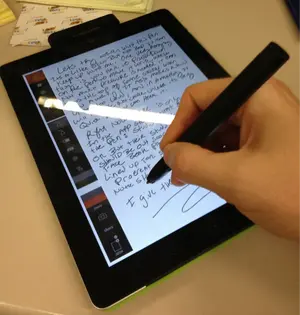Peteo
iPF Noob
Just received my byzero studio one smart pen and here are my fist impressions.
The byzero studio one smart pen is not a normal stylus. The pen has an active sensor that pairs with a sensor bar that connects to the iPad docking port. The sensor tracks the pen using ultra sound and infraRed. The build quality is pretty good. It's all plastic, but seems strong enough to take the same punishing as a real pen.
The set up is very easy, there are 2 small watch batteries for the pen and the sensor bar gets it power from the iPad docking port. Since apple does not let OS level support for most devices, an application must be coded to support the pen. Currently their is only one app, studio basic lite. The pro version of this app has been submitted to the app store and should available soon. On their face book page they do list other apps that have promised future support. So far these are procreate, notes plus v3, good notes and note shelf.
Once you have inserted the sensor bar into the iPad docking port and you've installed a supporting app you are ready to go. I have studio basic installed. Once launched you place the pen near the iPad and the app will notify you that it has found the pen. From there on the writing portion of the screen no long accepts input from a finger or anything but the pen (the menu on the left side is still active for finger input).
There is an initial calibration screen in the settings menu that must be done of for accurate writing. This is done once by pressing the pen on 9 dots. It's quick and easy.
Using the pen takes a bit to get used to. Their is a small dot on the screen that shows you where the app will start to draw. The dot gets close to the tip of the pen but is not exact and moves slightly slower then the pen movement. Also you must press down on the pen so the pen tip moves in slightly. This is how the app knows when to start to ink. At first this is a little jarring, but you learn to follow the dot, not the tip of the pen. I do not like the need to put pressure on the tip of the pen as I write better printing than in cursive, the small noise it makes tapping on the screen can get annoying and while I see no marks on the screen from the pen its still un-nerving to put plastic to glass.
How does it preform? Pretty well. Better than any other iPad stylus I have used. But it's by no means perfect. You can only have the screen in vertical position for the pen to work (at least in this app) also calibration is a little off near the bottom of the screen. Having to press down even if it's only a little makes using this with the iPad standing up and resting on your arm (Like so many scifi flicks) pretty much impossible. There's also an issue if you angle the pen too much from how it was calibrated, the dot can move in unsuspecting ways. You have to realize this pen will not be as good as active digitizers found on windows tablet computers or Wacom tablets. (These know the exact position your pen tip is touching) but it's probably the best we are going to get unless apple realizes there is a true need for a stylus in the tablet world.
If your willing to put up with these annoyances, and don't mind the price ($150 as of today) then I think this pen will be great for artists that don't need to pick up the pen too much or people who write in cursive. I am still willing to give this a try and see if i can take my notes digital. I give it a B
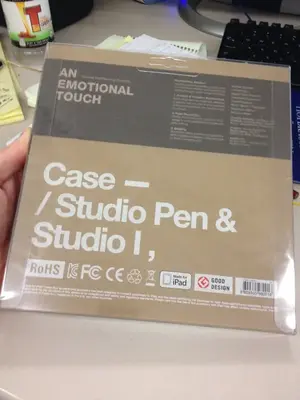

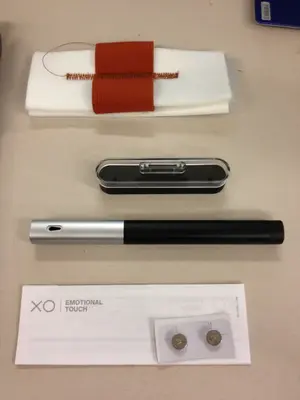
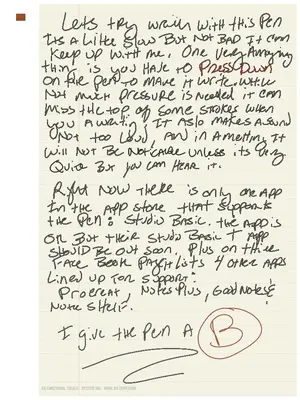
The byzero studio one smart pen is not a normal stylus. The pen has an active sensor that pairs with a sensor bar that connects to the iPad docking port. The sensor tracks the pen using ultra sound and infraRed. The build quality is pretty good. It's all plastic, but seems strong enough to take the same punishing as a real pen.
The set up is very easy, there are 2 small watch batteries for the pen and the sensor bar gets it power from the iPad docking port. Since apple does not let OS level support for most devices, an application must be coded to support the pen. Currently their is only one app, studio basic lite. The pro version of this app has been submitted to the app store and should available soon. On their face book page they do list other apps that have promised future support. So far these are procreate, notes plus v3, good notes and note shelf.
Once you have inserted the sensor bar into the iPad docking port and you've installed a supporting app you are ready to go. I have studio basic installed. Once launched you place the pen near the iPad and the app will notify you that it has found the pen. From there on the writing portion of the screen no long accepts input from a finger or anything but the pen (the menu on the left side is still active for finger input).
There is an initial calibration screen in the settings menu that must be done of for accurate writing. This is done once by pressing the pen on 9 dots. It's quick and easy.
Using the pen takes a bit to get used to. Their is a small dot on the screen that shows you where the app will start to draw. The dot gets close to the tip of the pen but is not exact and moves slightly slower then the pen movement. Also you must press down on the pen so the pen tip moves in slightly. This is how the app knows when to start to ink. At first this is a little jarring, but you learn to follow the dot, not the tip of the pen. I do not like the need to put pressure on the tip of the pen as I write better printing than in cursive, the small noise it makes tapping on the screen can get annoying and while I see no marks on the screen from the pen its still un-nerving to put plastic to glass.
How does it preform? Pretty well. Better than any other iPad stylus I have used. But it's by no means perfect. You can only have the screen in vertical position for the pen to work (at least in this app) also calibration is a little off near the bottom of the screen. Having to press down even if it's only a little makes using this with the iPad standing up and resting on your arm (Like so many scifi flicks) pretty much impossible. There's also an issue if you angle the pen too much from how it was calibrated, the dot can move in unsuspecting ways. You have to realize this pen will not be as good as active digitizers found on windows tablet computers or Wacom tablets. (These know the exact position your pen tip is touching) but it's probably the best we are going to get unless apple realizes there is a true need for a stylus in the tablet world.
If your willing to put up with these annoyances, and don't mind the price ($150 as of today) then I think this pen will be great for artists that don't need to pick up the pen too much or people who write in cursive. I am still willing to give this a try and see if i can take my notes digital. I give it a B
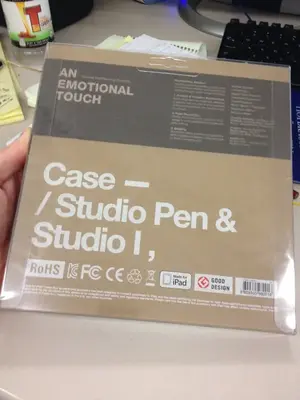

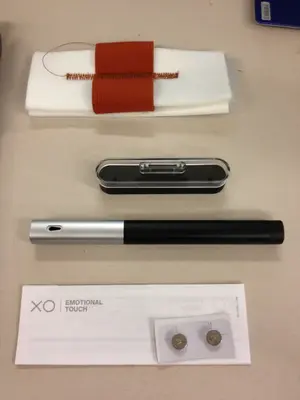
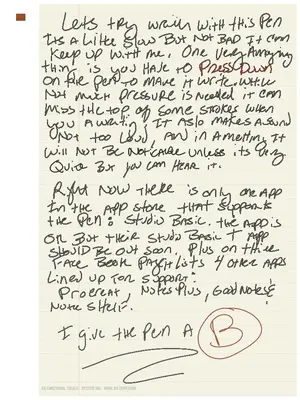
Attachments
Last edited: