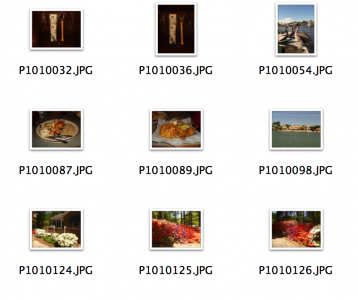anthonyq
iPF Noob
If I have read the info about the Camera Kit for iPad 3, you can connect your camera / SD card to upload files to ipad. If I place files (photos ect) on to my SD card from my PC can I still upload them to the iPad via Camera Kit ? or do the files have to come directly from the camera?