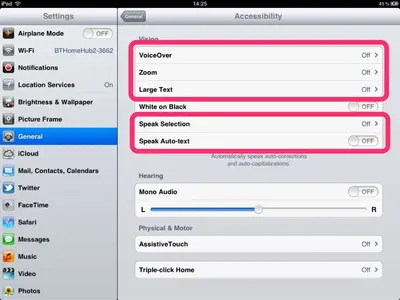You'll have to bare with me on this one cos i don't anything about ipads. I'm gunna buy an ipad 2 for my wife and she uses the internet a lot. We use bt home hub to get onto the net at the moment, so can i use
the ipad 2 to get onto the net using the bt home hub? How do i do that?
Cheers
Phil
the ipad 2 to get onto the net using the bt home hub? How do i do that?
Cheers
Phil