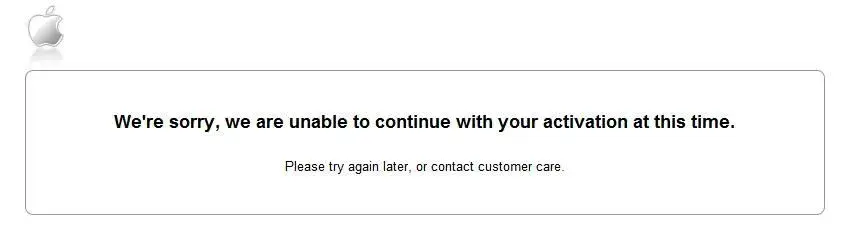oneashleym
iPF Noob
Hi all - I've just bought a 2nd hand iPad 2 (32GB wifi+3G) and it was running iOS5 - the guy selling said he'd wipe it and upgrade to iOS6 before shiping.
He has done - but now the ipad won't activate. It says the server is not currently available and to try later or connecting using itunes - did both these things.
I've tried DFU and reloading 6.1.2 - with no success.
I also tried with 5.0 - again no luck - I got an error message that the software was incompatible.
I've hunted the IMEI info and although it's still under contract - it's not listed as stolen or missing - though I can't find the carrier info...
Anyone got any more ideas or am I going to have to return it?
Thanks!
He has done - but now the ipad won't activate. It says the server is not currently available and to try later or connecting using itunes - did both these things.
I've tried DFU and reloading 6.1.2 - with no success.
I also tried with 5.0 - again no luck - I got an error message that the software was incompatible.
I've hunted the IMEI info and although it's still under contract - it's not listed as stolen or missing - though I can't find the carrier info...
Anyone got any more ideas or am I going to have to return it?
Thanks!