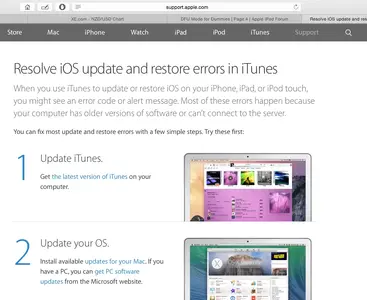Hi Marilyn,
I've just read 26 pages of a similar forum on ipadforums.net and still no good.
I have tried 8.1.3. I've tried it with three different cables btw iPad and macbook (I can't be sure if they are genuine apple but i'm pretty sure one of them must be). Still it gets stuck at about 2/3 same with all of them (I think i'm in DFU mode as i followed the instructions, but I do have an apple logo on the screen and a progress bar stuck at 2/3, and I know somewhere it said the screen should be blank, so can you confirm if this is correct?).
In itunes, the thing it is doing when it gets stuck is "restoring iPad firmware" if that helps. It has got past talking to Apple etc. It doesn't seem to recognise my iPad other than as an iPad 2 (says serial number N/A).
When I unplug it and try again it gives me error 9, but earlier today I got a (1). Not been able to repeat that though.
I don't even know what a jail break is so i'm pretty sure i've never done that!
How I got to this point is i cracked my screen. Still worked fine but thought i'd get it replaced. They replaced screen and wifi antennae and turned it back on. Was fine other than a bit ropey in connecting to wifi, sometimes did sometimes had trouble. So I backed it up thinking that if I updated the software that might help. Then it wouldn't so I decided to restore it....
Any other suggestions? Is it hopeless?
thanks!