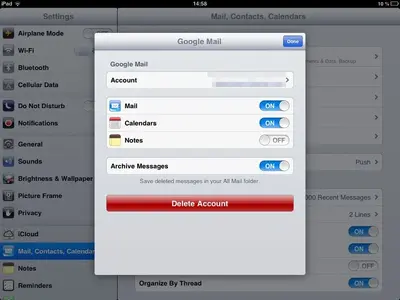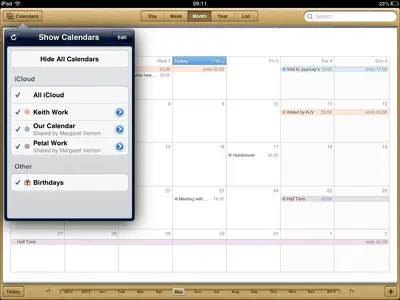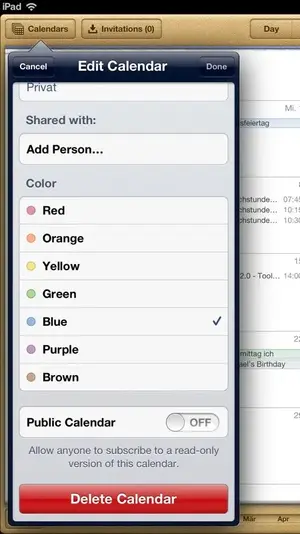On your PC, use your browser, go to
www.icloud.com. There you'll find your calendar too.
Your screenshot shows that the calendar you don't want to see is an iCloud calendar. You can delete it in the app also.
In the Calendar app, tap Calendars:

This appears. Tap Edit (upper right corner), it changes to this view:

Now tap the calendar you don't want to use, then this comes:
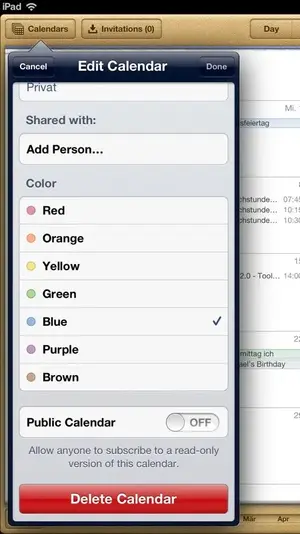
And you should be able to delete it.
If you don't mind having it in your calendar list as long as you don't see the events, simply tap the one you don't need (in your screenshot view), and the check mark disappears. The calendar is still there, but the events shouldn't appear any more.