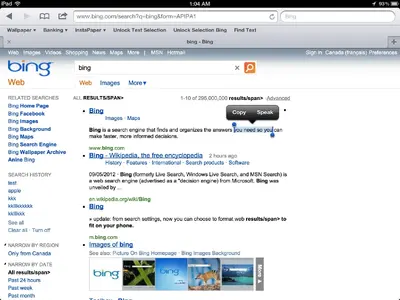You are using an out of date browser. It may not display this or other websites correctly.
You should upgrade or use an alternative browser.
You should upgrade or use an alternative browser.
can't select text on a safari search results page.
- Thread starter 5150ii
- Start date
twerppoet
iPad Fan
Try a double tap and hold (tap tap-hold).
Selection gestures vary depending on whether the text is editable or the particular app; this is the method that usually works with un-editable text. You'll get a box style selection instead of a word, and it may not be possible to drag the selection to anything less than a paragraph.
If I need a more precise selection before pasting into a destination app (like a URL or search phase) I'll paste it into the Notes app first, where I can use the more precise edit/selection tools to get what I want.
Selection gestures vary depending on whether the text is editable or the particular app; this is the method that usually works with un-editable text. You'll get a box style selection instead of a word, and it may not be possible to drag the selection to anything less than a paragraph.
If I need a more precise selection before pasting into a destination app (like a URL or search phase) I'll paste it into the Notes app first, where I can use the more precise edit/selection tools to get what I want.
this worked for the google and yahoo but not if the search engine is set for bing. I find it hard to activate also for google and yahoo.
I wrote this java script which allows you to just press and hold on the text to select it.. gets rid of having to double tap and hold and acts like select does on all the other apps.
It will also work if your search engine is set to bing.
to use you will need 2 book marks 1 book mark is for google & yahoo the other is for bing
add any book mark then go into it and edit it, in the title type "Unlock Text Selection"
just below the title paste this javascript in
javascript:void(s = 'hdurj123'); s = '(' + s + ')'; x = new RegExp(s, 'gi'); rn = Math.floor(Math.random() * 100); rid = 'z' + rn; b = document.body.innerHTML; b = b.replace(x, '<span name=' + rid + ' id=' + rid + ' style=\'color:#000;background-color:white; font-weight:bold;\'>hdurj123</span>'); void(document.body.innerHTML = b);
then save it under the book marks bar
create a second bookmark and edit it
in the title type "Unlock Selection Bing" and below that past this java script in
javascript:void(s = 'results'); s = '(' + s + ')'; x = new RegExp(s, 'gi'); rn = Math.floor(Math.random() * 100); rid = 'z' + rn; b = document.body.innerHTML; b = b.replace(x, '<span name=' + rid + ' id=' + rid + ' style=\'background-color:white; font-weight:bold;\'>results</span>'); void(document.body.innerHTML = b);
if your search engine is set to yahoo or google:
fire up safari and do a search for something when the search results show click on the bookmark "Unlock Text Selection"
now you will be able to just press and hold on the text to select it and if you move it around you can select individual words.
if your search engine is set to bing
fire up safari and do a search for something when the search results show, click on the bookmark "Unlock Selection Bing"
now you will be able to select text with just a press and hold and even individual words
this only works for search results pages I tried it on a page after I clicked the link and it caused safari to display the page source instead of the page.. I just use it for searches
example of how to do the bookmark
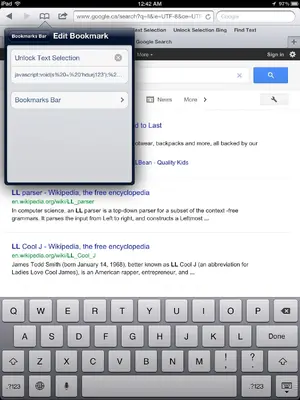
here's what it looks like on a bing search if your search engine is set to bing in settings:
you can see that I was able to select the individual words, *** if your in portrait you may have to zoom in a bit *** landscape works without having to zoom at all
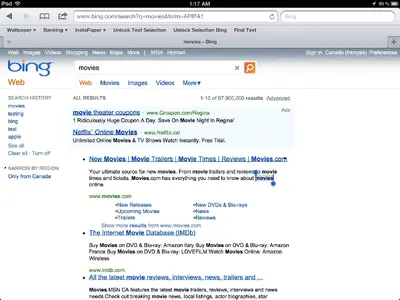
I wrote this java script which allows you to just press and hold on the text to select it.. gets rid of having to double tap and hold and acts like select does on all the other apps.
It will also work if your search engine is set to bing.
to use you will need 2 book marks 1 book mark is for google & yahoo the other is for bing
add any book mark then go into it and edit it, in the title type "Unlock Text Selection"
just below the title paste this javascript in
javascript:void(s = 'hdurj123'); s = '(' + s + ')'; x = new RegExp(s, 'gi'); rn = Math.floor(Math.random() * 100); rid = 'z' + rn; b = document.body.innerHTML; b = b.replace(x, '<span name=' + rid + ' id=' + rid + ' style=\'color:#000;background-color:white; font-weight:bold;\'>hdurj123</span>'); void(document.body.innerHTML = b);
then save it under the book marks bar
create a second bookmark and edit it
in the title type "Unlock Selection Bing" and below that past this java script in
javascript:void(s = 'results'); s = '(' + s + ')'; x = new RegExp(s, 'gi'); rn = Math.floor(Math.random() * 100); rid = 'z' + rn; b = document.body.innerHTML; b = b.replace(x, '<span name=' + rid + ' id=' + rid + ' style=\'background-color:white; font-weight:bold;\'>results</span>'); void(document.body.innerHTML = b);
if your search engine is set to yahoo or google:
fire up safari and do a search for something when the search results show click on the bookmark "Unlock Text Selection"
now you will be able to just press and hold on the text to select it and if you move it around you can select individual words.
if your search engine is set to bing
fire up safari and do a search for something when the search results show, click on the bookmark "Unlock Selection Bing"
now you will be able to select text with just a press and hold and even individual words
this only works for search results pages I tried it on a page after I clicked the link and it caused safari to display the page source instead of the page.. I just use it for searches
example of how to do the bookmark
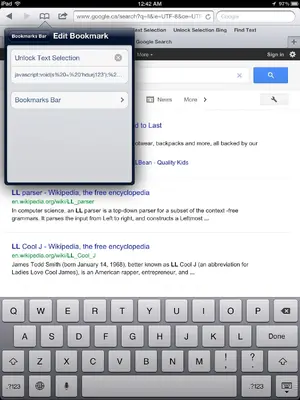
here's what it looks like on a bing search if your search engine is set to bing in settings:
you can see that I was able to select the individual words, *** if your in portrait you may have to zoom in a bit *** landscape works without having to zoom at all
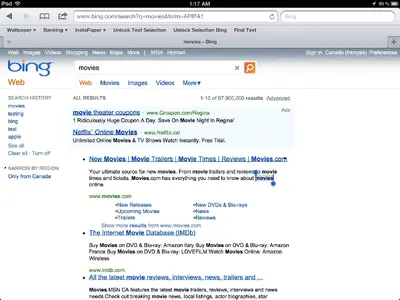
Attachments
Similar threads
- Replies
- 6
- Views
- 9K