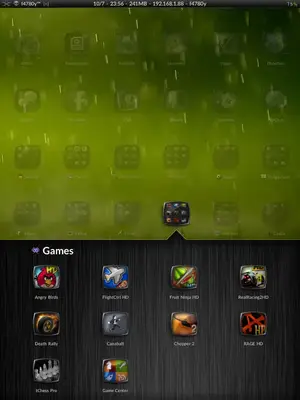The stock iPad file for the background in folders is a 1024 x 1024 image titled
FolderSwitcherBG~ipad.png. It's the only image the iPad uses for folder backgrounds.
For the heck of it, I took a 1024x1024 image that I had (that wasn't just generic stripes/patterns) and dumped it into a .themes folder. Here's pictures of the results, landscape and portrait:
So, it appears as if the image gets cut on landscape, but is pretty good on portrait (except for the part where the dock is). However, the good news is that it
does rotate.
Then, because I'm curious, I tried a smaller pic (I
cropped the above to 653 x 511 ... which is pure W.A.G., by the way - it's just what I ended up with on a random crop). It's here (again, landscape & portrait):
So, it appears that if you make an image smaller than 1024 x 1024 (whether you crop it or just resize it), it stretches to fit. So, you'll have to ensure you use an image that, if it's not just random patterns, has the image in the center so it'll come out all right.
One strong caution I will give - if I may be so bold. Do
NOT mess about with the stock iPad images. Create a theme and use Winterboard to run it. I speak from personal experience when I say that mucking about with iPad stock photos
could cause you to crash the iPad, which results in a complete restore. So, please, take my advice … it's based on experience…
Now, after all that - did I actually answer your question? Or, did I miss your point (which, I can do when I get to playing with the iPad…)?
Marilyn
P.P.S. Drat! After I did all this, I realized I was demonstrating folder backgrounds with the FolderEnhancer tweak installed. When FolderEnhancer opens, it takes up the entire background, which is different than stock behavior. I can only assume (yes, I know what it means) that with stock folders, the iPad will only show the
top part of the 1024x1024 photo (cause it'll want to leave room should you have 20 icons in there and it needs to take the whole screen on opening). So, if you will forgive me, because I don't want to uninstall FolderEnhancer - you'll just have to try it out your own. Sorry.
P.P.S. Even if I didn't help … I sure had fun changing my folder wall paper. Now, to find more images. Help! I'm a wallpaper addict!!!