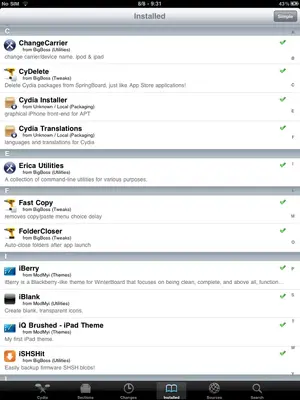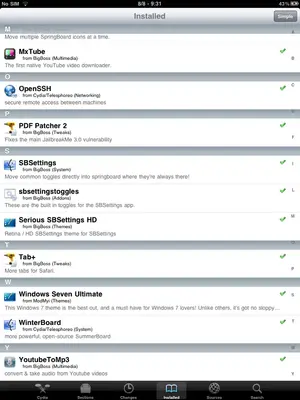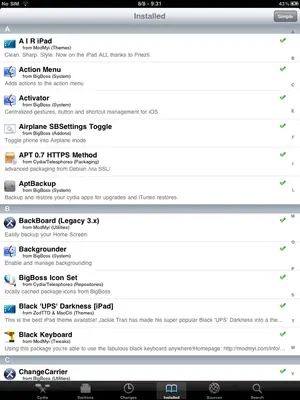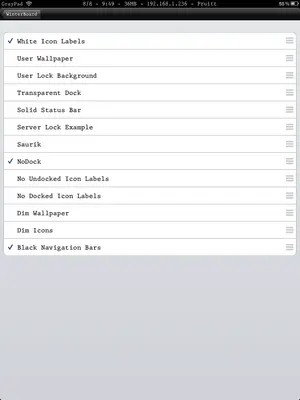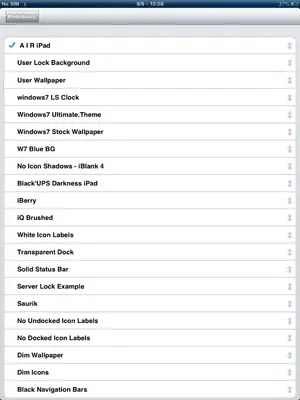Heh. Google is my friend!
I looked up the theme on Google and found this little note at the bottom of the developer's page:
Note:
As the theme wont set the wallpaper automatically I have attatched it to the bottom of this post or it can be found by navigating into the themes folder on your device with iFile and adding it to the photo album.
So, go into iFile where the theme is (var/stash/Themes.../A I R iPad.theme) and at the bottom are the four wallpapers that come with this theme. If you select one of the PNG files, you can open it right in iFile (use "Image Viewer").
When the image opens, there's a folder icon with a down arrow in it at the center bottom of iFile's viewer. Pressing on that folder will save it to your Photo app. Then, you just have to go into Settings > Brightness & Wallpaper and select it for your home/lock screen (it'll be under Saved Photos).
Hope that helps. And sorry if I told you how to use iFile when you may have already known. Just saves time...
Marilyn