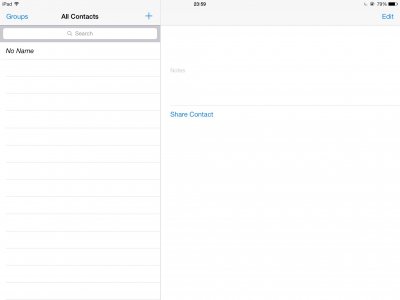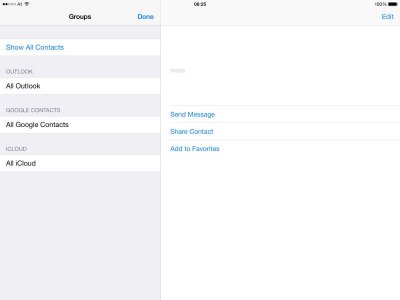Mesqueunclub
iPF Novice
Hi all. Long time no speak. Today, for the first time in ages, I have checked my Contacts app for an email address. It was absolutely blank! All my contacts have disappeared. Fortunately, I have Contacts Sync so found what I needed on there. List faith in the native Contacts app so won't be using that again. Unfortunately, I cannot delete it as it serves no purpose any more. Anyone else had this issue?