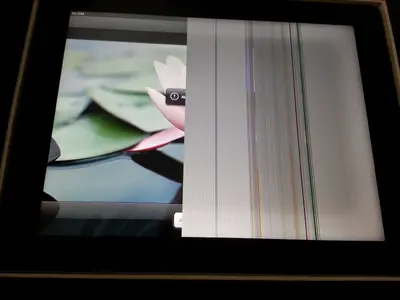This is my nephews ipad 2 only had it a few weeks and half the screen isn't working, a lady on a bus dragged it when it was in his mums handbag so think this is why its damaged. Is it worth taking it to the apple store? Dont want to spending a fortune on fixing. Help.
You are using an out of date browser. It may not display this or other websites correctly.
You should upgrade or use an alternative browser.
You should upgrade or use an alternative browser.
damaged ipad2 need your help
- Thread starter sammy123*
- Start date
Hi, sammy123! Welcome to iPF!
Before you go to the Apple Store, here's something you could try:
Reset your iPad, if you haven't done so already. This won't remove data or settings, but maybe solve your issue. Press and hold Home and Power button until the Apple logo appears. Then release both and let the iPad power up on it's own.
I've seen this "method" help others with screen problems as well:
Turn your device upside down, and slap it on it's back cover three or four times with the flat of your hand. This may sound strange, but it helped a few times, actually.
If this doesn't help, backup and restore the device this way: http://support.apple.com/kb/HT1414
Is it still under warranty? Then it's certainly worth taking it to the next Apple Store, if the above didn't help. You should make a backup of the iPad's content in any case.
Before you go to the Apple Store, here's something you could try:
Reset your iPad, if you haven't done so already. This won't remove data or settings, but maybe solve your issue. Press and hold Home and Power button until the Apple logo appears. Then release both and let the iPad power up on it's own.
I've seen this "method" help others with screen problems as well:
Turn your device upside down, and slap it on it's back cover three or four times with the flat of your hand. This may sound strange, but it helped a few times, actually.
If this doesn't help, backup and restore the device this way: http://support.apple.com/kb/HT1414
Is it still under warranty? Then it's certainly worth taking it to the next Apple Store, if the above didn't help. You should make a backup of the iPad's content in any case.
Thank you j.a. tried your suggestions but no luck. Its still under warranty so will take it to apple store.
Hi, sammy123! Welcome to iPF!
Before you go to the Apple Store, here's something you could try:
Reset your iPad, if you haven't done so already. This won't remove data or settings, but maybe solve your issue. Press and hold Home and Power button until the Apple logo appears. Then release both and let the iPad power up on it's own.
I've seen this "method" help others with screen problems as well:
Turn your device upside down, and slap it on it's back cover three or four times with the flat of your hand. This may sound strange, but it helped a few times, actually.
If this doesn't help, backup and restore the device this way: http://support.apple.com/kb/HT1414
Is it still under warranty? Then it's certainly worth taking it to the next Apple Store, if the above didn't help. You should make a backup of the iPad's content in any case.
Hi, sammy123! Welcome to iPF!
Before you go to the Apple Store, here's something you could try:
Reset your iPad, if you haven't done so already. This won't remove data or settings, but maybe solve your issue. Press and hold Home and Power button until the Apple logo appears. Then release both and let the iPad power up on it's own.
I've seen this "method" help others with screen problems as well:
Turn your device upside down, and slap it on it's back cover three or four times with the flat of your hand. This may sound strange, but it helped a few times, actually.
If this doesn't help, backup and restore the device this way: http://support.apple.com/kb/HT1414
Is it still under warranty? Then it's certainly worth taking it to the next Apple Store, if the above didn't help. You should make a backup of the iPad's content in any case.
Hi, sammy123! Welcome to iPF!
Before you go to the Apple Store, here's something you could try:
Reset your iPad, if you haven't done so already. This won't remove data or settings, but maybe solve your issue. Press and hold Home and Power button until the Apple logo appears. Then release both and let the iPad power up on it's own.
I've seen this "method" help others with screen problems as well:
Turn your device upside down, and slap it on it's back cover three or four times with the flat of your hand. This may sound strange, but it helped a few times, actually.
If this doesn't help, backup and restore the device this way: http://support.apple.com/kb/HT1414
Is it still under warranty? Then it's certainly worth taking it to the next Apple Store, if the above didn't help. You should make a backup of the iPad's content in any case.
Most reactions
-
 435
435 -
 338
338 -
 213
213 -
 186
186 -
 132
132 -
 108
108 -
 74
74 -
 20
20 -
 7
7 -
 6
6 -
 5
5 -
 4
4 -
 2
2 -
K
1
Similar threads
- Replies
- 34
- Views
- 39K
- Replies
- 1
- Views
- 3K
- Replies
- 9
- Views
- 2K