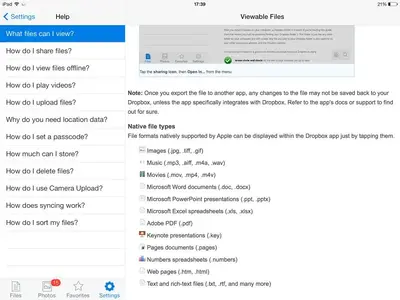Have always been able to get any books in my husbands computer drop box,to come up immediately in my iPad drop box.
Now ,will not bring up any stuff. What did I do wrong? Or....??
Doris 9
When you speak of your husband's computer Dropbox, you mean a Dropbox account he has on his computer, correct? Then, you have the Dropbox app on your iPad. In the past, whatever was placed into the Dropbox streamer on the computer was instantly viewable on the iPad (via the Dropbox app)?
There are only two ways to use Dropbox with the PC and the iPad: (1) You are using the same Dropbox account on the PC and the app - you are logged in with the same UserID and password on both devices. Or,
(2) the Dropbox account on the PC, if a different account from the one on the iPad, has an authorized folder on the account. That folder, when accessed, can be shared between Dropbox accounts. So, if your account on the iPad is different from that on the PC, you can share/view that account (and that one only).
Given all that, have you double checked to make sure that either the account on the iPad is the same as the account on the PC or that the shared folder is still good? There is an access problem here and I'm pretty sure it's because someone is not logged into Dropbox properly.
Marilyn
P.S. And yes, Dropbox cannot view .epub files. However, if you press the up arrow icon at the top right, you should get the "Open In" pop up that will allow you to open an app that can read .ePub files. You should see something like this: