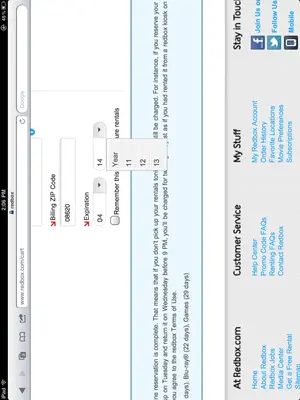You are using an out of date browser. It may not display this or other websites correctly.
You should upgrade or use an alternative browser.
You should upgrade or use an alternative browser.
Drop down selections on websites
- Thread starter Lovemyipad2
- Start date
Veritas4420
iPF Noob
After you click on the drop down menu you should be able to just touch on the area and scroll up or down.
Lovemyipad2
iPF Noob
@ Veritas4420 I tried that it doesn't work. Some websites it does others not so...ughhh
richsadams
iPF Noob
As Gabriel noted, once the drop-down list is open, use two fingers to scroll up or down the list.Someone please tell me how do I access a complete drop down list to make a selection that is not visible unless you scroll down. The touch screen does not seem to allow you to scroll. See attached pic. I need to select for example year 10.
Lovemyipad2
iPF Noob
Oh wow!!! Thanks much, the 2 finger scroll works...
Gabriel1
iPF Noob
Lovemyipad2 said:Oh wow!!! Thanks much, the 2 finger scroll works...
I learnt that one from our very own Tim Spracklen......so thanks Tim!
The Archangel
Veritas4420
iPF Noob
Hmmm I've never used two fingers before, always works with just one. Guess I will have to try that.
richsadams
iPF Noob
It depends on how the website and/or features are built. Some menus, drop-downs, etc. do scroll with a single finger, others require two digit dexterity.Hmmm I've never used two fingers before, always works with just one. Guess I will have to try that.
richsadams
iPF Noob
It depends on how the website and/or the site's features are built. Some menus, drop-downs, etc. do scroll with a single finger, others require two digit dexterity.Hmmm I've never used two fingers before, always works with just one. Guess I will have to try that.
Most reactions
-
 438
438 -
 339
339 -
 211
211 -
 186
186 -
 133
133 -
 109
109 -
 75
75 -
 20
20 -
 7
7 -
 6
6 -
 5
5 -
 4
4 -
 2
2 -
K
1
Similar threads
- Replies
- 2
- Views
- 3K
- Replies
- 8
- Views
- 16K