You are using an out of date browser. It may not display this or other websites correctly.
You should upgrade or use an alternative browser.
You should upgrade or use an alternative browser.
Emails
- Thread starter jamie2214
- Start date
richsadams
iPF Noob
Welcome to the forum! Without jailbreaking it's a little more difficult to delete multiple emails on iOS devices like the iPad, but it can be done, it just takes a few steps...Hi can anyone tell me how to delete my emails I can do one at a time but i would like to delete the whole lot
1. Open your mail account so your emails are visible in the sidebar.
2. Tap the Edit button at top of the left-hand menu
3. Tap the radio button next to the email you want to delete (a red checkmark will appear - if you decide not to delete it, tap the circle again and the checkmark will disappear)
4. Continue to scroll down your emails and check all that you want to delete
5. When you've selected all of the emails you want to delete tap the "Delete" button at the bottom left hand corner.
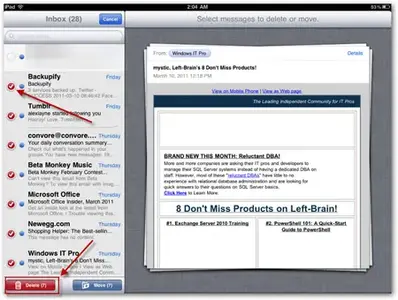
This and other information about using your iPad can be found in the free iPad User Guides linked below my signature.
Hope that helps and enjoy the forum!
Dawn Atherton
iPF Noob
Hi there, I currently have over 500 emails. Do I have to check each one before deleting, or can I check all at once easily?
If you want to mark them as read, tap "Edit" in Inbox. You'll find it at the top. At the bottom, "Mark All" will appear. Tap it, then select "Mark As Read".
If you want to remove them from the Inbox all at once, this has to be done with iOS 7 or 8 installed:
Again, tap "Edit". Check mark the first email. This time, tap "Move" at the bottom and hold it. While holding "Move", un-checkmark the first email again, then let go of the "Move" button. At the right, you'll see the emails from the account. At the left, you'll find the Mailboxes. Tap the mailbox where the emails should appear afterwards.
If you want to remove them from the Inbox all at once, this has to be done with iOS 7 or 8 installed:
Again, tap "Edit". Check mark the first email. This time, tap "Move" at the bottom and hold it. While holding "Move", un-checkmark the first email again, then let go of the "Move" button. At the right, you'll see the emails from the account. At the left, you'll find the Mailboxes. Tap the mailbox where the emails should appear afterwards.
Last edited:
Dawn Atherton
iPF Noob
Thanks for your reply. Successfully 'moved' all emails to the junk folder and from there was able to 'delete all' - much quicker than deleting individually.
Most reactions
-
 474
474 -
 404
404 -
 249
249 -
 219
219 -
 208
208 -
 141
141 -
 129
129 -
 59
59 -
 10
10 -
 9
9 -
 2
2 -
S
1
