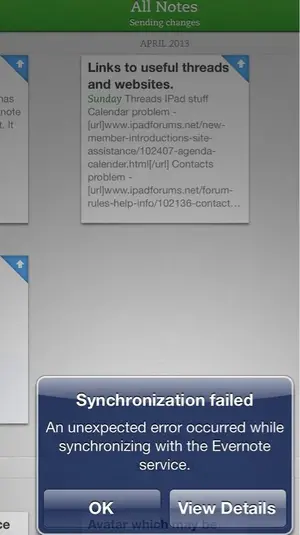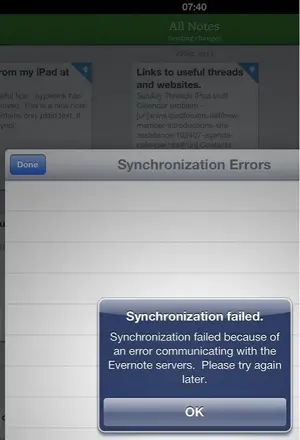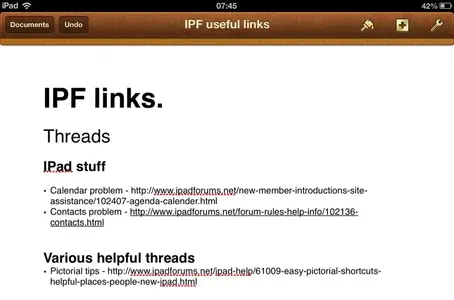Evernote isn't really a folder system, though notes can contain files/attachments, even more than one. Getting more than one attachment into a Evernote note varies, depending on how you are adding it, so it's kind of hard to give you a 'method'. However, you can always merge notes. If you have multiple notes with all the attachments you want, you select them all and merge them.
Unfortunately it can't be done in the iPad or iPhone apps. You have to do it on a computer client, or the website. This isn't a hassle for me, because I usually review my notes each day on the computer, to merge, delete, or tweak them for long term storage. It's just part of my workflow. I've joined a couple Kickstarter projects. When updates arrive by email I forward them to Evernote. Next time I'm cleaning up on the computer I merge them with the main note for that project.
In my experience not usually necessary to add multiple attachments to a single note. Evernote's search is powerful, and as long as I've named or tagged a note with something I'll remember, I can find it without any trouble. I've spent considerable time figuring out my tags, for the most common stuff and categories. Other than than that, a good title is all I need.
To make non-search browsing easier, I've also spent some time organizing my notebooks and stacks. During my review process I make sure each note gets in the right stack. For instance, I have a Life stack. In it I've keep several notebooks that relate to my day to day activities, like Journal, Photos, Health, Exercise, etc. This lets me specific types of activities, or of I just want a general rundown of what I was doing on a specific day I can view the entire stack as a kind of timeline of what I considered important enough to record.
I also create Project notebooks for long term tasks. Right now I have one for building some steps, and another for a fence. I keep them both in a Project stack, so I know where to find them quickly. That makes it fairly easy to find all my related attachments quickly. If I ever get too many Project notebooks to easily track, I'll just create a new stack named Old Projects, and stuff the no longer active projects there.
Stacks, like merging, only work on the computer or website, for now.
That said, if you're primary purpose is to group related files together in folders, I recommend you look at GoodReader. This is about as close as you can come to a file system on the iPad. It's main strength is PDF, but it will store just about anything, and view/play most file types.
You can even use it in conjunction with Evernote. GoodReader will let you create a local link to files it stores. You can paste these into Evernote. When tapped they open GoodReader to the linked file. I don't use this (neat as it is) because it will only work when viewing notes on the iPad. That would mean my notes would not be able to access those files on the computer or iPhone. But if all you use is the iPad, it's a handy way to do what you want, and have nice searchable notes as well.