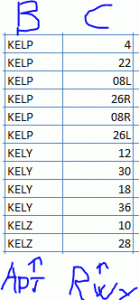Hello everybody!
My first post in this forum, so not even sure if this is the right category.
Plase forgive me.
I just bought an Ipad to use for my flight school training. It's great for reading books and maps, aswell as a reference to everything.
I wanted to make a application to calculate some very basic stuff for me. It's mostly very basic weight and balance. Anyway, since I don't know programming very well, I decided to create a Excel spreadsheet insted. On my Windows desktop it's working perfect, but unfortunatly it seems like my Excel reader "Documents to go" do not support one of my formulas. I tried to google it, couldn't find anything helpful, but ended up on this forum a few times.
I had to use a forumla that could respond with multiple values.
My formula looks like this:
It looks into a table with runways and airports. Every airport code (B) have multiple runways (C). If I ask for "KELZ" it should return 10 and 28.
Thought, it looks like "SMALL" is not supported. Do anybody know a way around this problem?

Best regards,
Bluescan
My first post in this forum, so not even sure if this is the right category.
Plase forgive me.
I just bought an Ipad to use for my flight school training. It's great for reading books and maps, aswell as a reference to everything.
I wanted to make a application to calculate some very basic stuff for me. It's mostly very basic weight and balance. Anyway, since I don't know programming very well, I decided to create a Excel spreadsheet insted. On my Windows desktop it's working perfect, but unfortunatly it seems like my Excel reader "Documents to go" do not support one of my formulas. I tried to google it, couldn't find anything helpful, but ended up on this forum a few times.
I had to use a forumla that could respond with multiple values.
My formula looks like this:
Code:
=INDEX($B$1:$C$47590,SMALL(IF($B$1:$B$47590=$I$3,ROW($B$1:$B$47590)),ROW(1:1)),2)It looks into a table with runways and airports. Every airport code (B) have multiple runways (C). If I ask for "KELZ" it should return 10 and 28.
Thought, it looks like "SMALL" is not supported. Do anybody know a way around this problem?
Best regards,
Bluescan