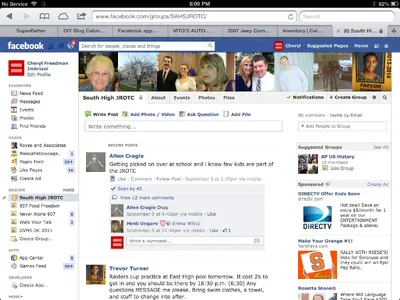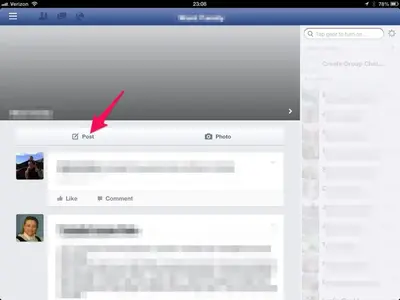You are using an out of date browser. It may not display this or other websites correctly.
You should upgrade or use an alternative browser.
You should upgrade or use an alternative browser.
Facebook app doesn't have "Post" in groups
- Thread starter Cheryli
- Start date
When I go to a group in my Facebook app, I see a "Post" and "Photo" button right at the top of the group page (just under the cover photo). This is the same appearance as in a [regular] friend's page. In addition, I can/could make comments within the group, which is the same for regular pages.
Could it be that whomever made the group has prevented comments in some way? Perhaps if you check with the person who made the group, they can assist...
Marilyn
Could it be that whomever made the group has prevented comments in some way? Perhaps if you check with the person who made the group, they can assist...
Marilyn
As far as I know - you can't comment in a group you are not a member of. Somewhere in that group page should be a button where you can request to join the group. The admin of the group has to approve your request. Then, you'll have the ability to post once you've been accepted into the group.
Marilyn
Marilyn
twerppoet
iPad Fan
The screens shot shows an Add Member button where the Post button usually is. That's why I think the OP is the creator (or at least an admin) for the group. In which case the post button/link may be under the More tab.
Not having created a group, I'm not sure how it would look as an owner.
Or maybe the OP is actually using the FaceBook Pages Manager app, which is a bit different.
I guess we will have to wait until Cheryli responds before we'll know.
Not having created a group, I'm not sure how it would look as an owner.
Or maybe the OP is actually using the FaceBook Pages Manager app, which is a bit different.
I guess we will have to wait until Cheryli responds before we'll know.
twerppoet
iPad Fan
Maybe we should back up and try the usual fixes and see if they help, provided you have not done so before.
If those don't work, try deleting the FaceBook app and reinstalling it.
----------------------------
The usual fixes:
When you have problems with an app it's a good idea to clear it from RAM.
Close/Clear the app: With the problem app closed, double tap on the Home button to get the multitask bar. Tap and hold on any icon in the bar until they jiggle, then tap the minus sign on the problem app. This will remove it from RAM and insure a clean start the next time you launch the app.
If that does not work try a restart,
Restart: Hold down the power button until the power off slider appears. Slide it off. When the iPad finishes shutting down, hold down the power button again until the Apple logo appears. Apple recommends you restart the iPad at least once a month.
and then a reset if that does not work.
Reset: Hold down the power and home buttons until the Apple logo appears. The iPad will reboot. This usually takes a bit longer than a restart.
If those don't work, try deleting the FaceBook app and reinstalling it.
----------------------------
The usual fixes:
When you have problems with an app it's a good idea to clear it from RAM.
Close/Clear the app: With the problem app closed, double tap on the Home button to get the multitask bar. Tap and hold on any icon in the bar until they jiggle, then tap the minus sign on the problem app. This will remove it from RAM and insure a clean start the next time you launch the app.
If that does not work try a restart,
Restart: Hold down the power button until the power off slider appears. Slide it off. When the iPad finishes shutting down, hold down the power button again until the Apple logo appears. Apple recommends you restart the iPad at least once a month.
and then a reset if that does not work.
Reset: Hold down the power and home buttons until the Apple logo appears. The iPad will reboot. This usually takes a bit longer than a restart.
I really appreciate your guys' time and attention. This is weird and frustrating. I almost exclusively use my ipad and I want to be able yo post to the few groups I am in. I am not a creator or admin for any of the groups. I was added by an admin. All 5 of my groups look the same. No post link or field. I'm including this so you know what the "More" links shows. I have tried shutting down the ipad for a while and restarting it and that didn't work. I'm pretty good about doing that frequently. I tried closing the app the way described which I also do frequently anyway. No dice. Can someone show me a screen shot of what the group page is supposed to loo like on an ipad in the fb app?
Attachments
Most reactions
-
 467
467 -
 400
400 -
 251
251 -
 214
214 -
 203
203 -
 140
140 -
 128
128 -
 56
56 -
 9
9 -
 4
4 -
 2
2 -
 1
1 -
S
1