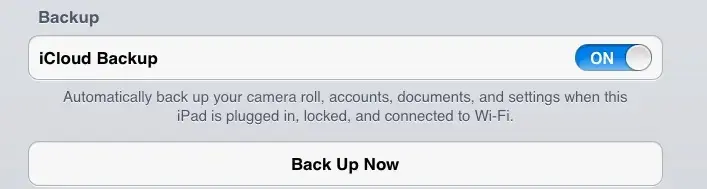You are using an out of date browser. It may not display this or other websites correctly.
You should upgrade or use an alternative browser.
You should upgrade or use an alternative browser.
Feel so stupid but what, exactly is Icloud?
- Thread starter melsnel
- Start date
ipadbraincell
iPF Noob
Blackbelt said:The Icloud will be running in the background.
I'd expect it would only update when changes are detected?
phoenix180
iPF Noob
Concerning iCloud and the iOS 5 update: since I'm currently waiting for the update to finish "restoring apps" I wanted to make sure-is the update restoring ALL of the apps in iTunes or just the apps on my iPad? I really hope it's the latter because I have way too many apps on iTunes! Thanks in advance!
Edit: Oops sorry-I took a quick glance and it says "Restoring iPad apps". Thank you anyway! Have a great day=D
Edit: Oops sorry-I took a quick glance and it says "Restoring iPad apps". Thank you anyway! Have a great day=D
Last edited:
EvilMonkey
iPF Noob
Is this so wise?
Given the recent hacks into Sony etc, even Blackberry customers have been deprived for several days, can we really trust cloud services?
You also need Internet access for cloud type services, to be safe i have all my critical stuff on a 3tb NAS having experienced days of lost Internet service due to fibre cable faults.
Like any cloud services, you have to decide that for yourself. If you have a Gmail account or use Google Docs or Dropbox or Flikr or Picasa or store videos on YouTube, you're already using the cloud (or a myriad of other services). I imagine most people have been using some version of a cloud service for years and years, but just recently "cloud" has become a big buzzword. But that being said, I'm real careful with what I put up there, because as you said, hacking attempts and the requirement of internet connectivity is kindof a pain. Thankfully Google Docs now has an offline mode so that's not an issue for me as far as that particular service is concerned. Not sure if the iCloud offers offline or not (no real plans to use it honestly).
madhatter61
iPF Noob
downloaded it today using Verizon Mi-Fi router. Took about 4 hours ... i didn't have to do anything except be patient.
Using it now. App loads and page refreshes are twice as fast (using iPad2) ... reported as twice as fast as original iPad.
No install issued whatever. Now I am in a learning phase.
Using it now. App loads and page refreshes are twice as fast (using iPad2) ... reported as twice as fast as original iPad.
No install issued whatever. Now I am in a learning phase.
Last edited:
Gabbysouth
iPF Noob
question to Bob Maxey; I just got on the cloud but would rather not be on it. If you are not on it how do you work out the calendar syncing issues? thanks
madhatter61
iPF Noob
Define iCloud
Actually, the above post is somewhat accurate, but not complete. iCloud is a free service provided by Apple for syncing and coordinating files between other Apple devices. You take a picture, with iOS5 or Lion it will be sent to up to 10 Apple devices you own or control.
It is somewhat like DropBox, except it does not work with non Apple OS systems and devices. iCloud replaces Mobile Me.
It is a facility which Apple is providing for "Cloud Storage", which is basically allowing you to save your stuff on their servers. Becasue you don't know where it actually physically is you refer to is being "in the cloud". It's just storage space on Apple servers which you can use, and the Apps on your iPad will will be able to store documents and other stuff there if they are updated to support iCloud by the developers.
If you've used DropBox or anything similar, iCloud is just Apple's flavour of this kind of service... Of course the fact it will be fully integrated into IOS and iTunes should make it a whole lot more interesting...
Hope that helps.
Actually, the above post is somewhat accurate, but not complete. iCloud is a free service provided by Apple for syncing and coordinating files between other Apple devices. You take a picture, with iOS5 or Lion it will be sent to up to 10 Apple devices you own or control.
It is somewhat like DropBox, except it does not work with non Apple OS systems and devices. iCloud replaces Mobile Me.
Actually, the above post is somewhat accurate, but not complete. iCloud is a free service provided by Apple for syncing and coordinating files between other Apple devices. You take a picture, with iOS5 or Lion it will be sent to up to 10 Apple devices you own or control.
It is somewhat like DropBox, except it does not work with non Apple OS systems and devices. iCloud replaces Mobile Me.
Well pardon me. Aside from the fact that twerppoet had already trumped any further need to elaborate by sending us all to the facts about iCloud (now located here - Apple - iCloud - Your content. On all your devices.), I'm not sure what the value is in pointing out that the response (made 3 days before iCloud was actually released) is inaccurate and incomplete is?
I'm only too happy to admit where I make a mistake and apologise for it, but dredging up a post made in good faith to point out it is incomplete and "somewhat accurate" only holds water if you are going to really demonstrate that and not make the same mistakes yourself.
You have the benefit of hindsight, so your description should be accurate and complete, no?
I could point out that iCloud is only free until you reach a 5GB limit, after which you must pay for additional storage making your post only "somewhat accurate" too. To paraphrase Apple, "free gets you a lot", but not everything
It will not be free in it's "iTunes Match" incarnation either. I did say it was a "Apple's flavour" of Dropbox. Not sure how is that radically different from "somewhat like" Dropbox?
I could also point out that iCloud works fine on Windows 7 and Vista OS systems. They are not Apple systems the last time I checked, are they? Not yet anyway
Are we done yet?
Let's agree that neither was a perfect description of iCloud, but that the important thing is trying to help our fellow members to get answers to their questions when they ask them rather than dredging up one month old posts and accusing them of being incomplete and "somewhat accurate", and failing to provide a more complete or accurate response yourself, shall we?
Ruthie
iPF Novice
If I have extra free storage in the cloud, why is that my iPad is telling me I'm low on space and to go to settings to manage it. Out of the 5 extra mb of space that we are given I still have 4.5 left. What do I have to do to 'manage'? Do I have to delete some apps.
And while we are on that subject why can't I permanently delete apps that I will never use?
And while we are on that subject why can't I permanently delete apps that I will never use?
Ruthie
iPF Novice
Ruthie said:If I have extra free storage in the cloud, why is that my iPad is telling me I'm low on space and to go to settings to manage it. Out of the 5 extra mb of space that we are given I still have 4.5 left. What do I have to do to 'manage'? Do I have to delete some apps.
And while we are on that subject why can't I permanently delete apps that I will never use?
Also, sorry I meant 5gb, not 5mb!
Similar threads
- Replies
- 1
- Views
- 2K