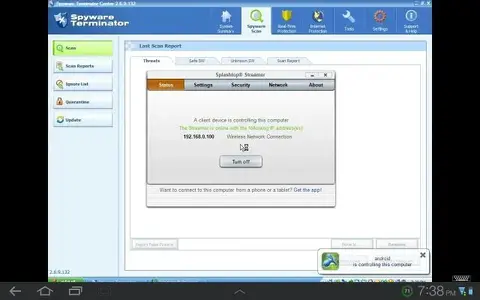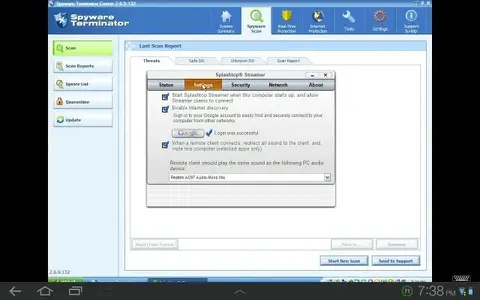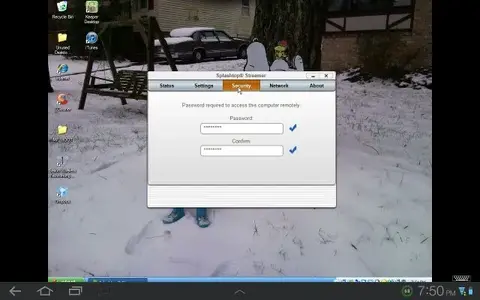OUTL4W
iPF Novice
kooties said:I see from multiple posts that remote accessing is the other option people suggest and I would have tried that if I had a PC/laptop at home (which I don't). I'm guessing then from the lack other suggestions from this and various other forums that there is no solution to my problem....
Have you looked at "ABC iview" in the app store?
[ame]www.youtube.com/watch?v=vDrFFM7-ZAs[/ame]
Last edited: