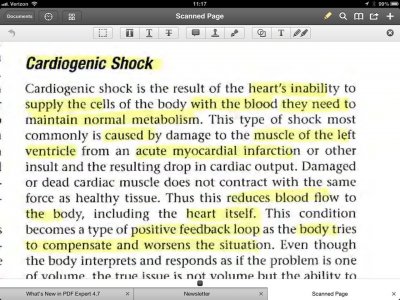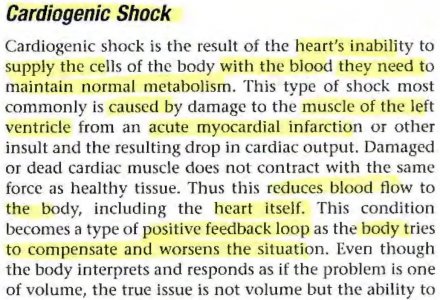I have been struggling with this pdf file of mine. It is a pdf of scanned pages from a book. It looks clear and good on my desktop, but when I upload to my iPad it appears blurry/distorted. I have used GoodReader, Notability and PDF Reader apps, on the iPad, to view the pdf and it looks the same throughout them. I uploaded a screenshot from my iPad to better show what it is I'm trying to describe.

It is a large pdf file and I thought the file size may be causing the issue. So I tried uploading only one page from the pdf, but there is the same clarity issue. If I convert the file to a .epub and view it in iBooks it appears clear and well. Though, it is difficult to browse the entire file since you need to zoom in and out turn the pages. I also converted one page from the pdf to a .png, which produced clear text and images. Since the file contains a few hundred pages it is not that practical to turn every individual page into a .png.
I'm thinking maybe it has something to do with the dpi or resolution? But I wondering if anyone here has encountered a similar problem or could lend some advice or help.

It is a large pdf file and I thought the file size may be causing the issue. So I tried uploading only one page from the pdf, but there is the same clarity issue. If I convert the file to a .epub and view it in iBooks it appears clear and well. Though, it is difficult to browse the entire file since you need to zoom in and out turn the pages. I also converted one page from the pdf to a .png, which produced clear text and images. Since the file contains a few hundred pages it is not that practical to turn every individual page into a .png.
I'm thinking maybe it has something to do with the dpi or resolution? But I wondering if anyone here has encountered a similar problem or could lend some advice or help.