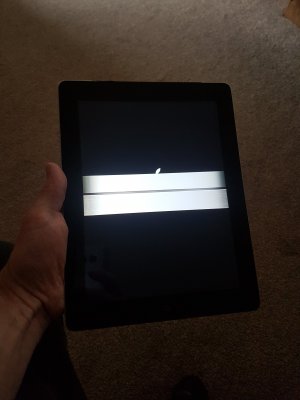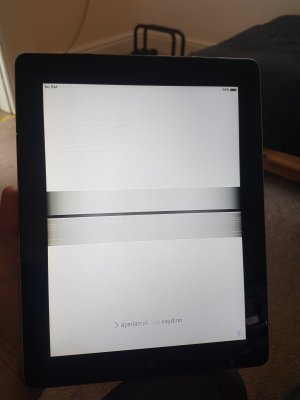brovashift
iPF Noob
- Joined
- Aug 21, 2020
- Messages
- 2
- Reaction score
- 0
Hello all,
I have an old iPad 2 which I have not used for quite a while, and when I started it up the other day I now have these gray/white lines across the middle of the screen.
I have tried resetting the device, but because of the location of the lines directly in the center of the screen, it covers confirmation buttons so I cannot proceed.
I looked online for reasons/solutions, and have tried hitting and pressing the back as this has worked for others but not for me. I read it was due to a loose connection with the digitizer and so I've took the screen off and disconnected the digitizer and reconnected it several times, but still no change!
I am just wondering if anyone knows what has caused this to happen so suddenly, and if anyone knows how to fix it. Or, is it just a case of game over for the digitizer and time to buy a new one?
Obviously due to the age of the iPad buying a new digitizer isn't going to be cost effective and so probably just stick it on eBay as spares or repairs, but thought i'd check to see if anyone has a solution before I get rid.
Thanks
Photos attached.
I have an old iPad 2 which I have not used for quite a while, and when I started it up the other day I now have these gray/white lines across the middle of the screen.
I have tried resetting the device, but because of the location of the lines directly in the center of the screen, it covers confirmation buttons so I cannot proceed.
I looked online for reasons/solutions, and have tried hitting and pressing the back as this has worked for others but not for me. I read it was due to a loose connection with the digitizer and so I've took the screen off and disconnected the digitizer and reconnected it several times, but still no change!
I am just wondering if anyone knows what has caused this to happen so suddenly, and if anyone knows how to fix it. Or, is it just a case of game over for the digitizer and time to buy a new one?
Obviously due to the age of the iPad buying a new digitizer isn't going to be cost effective and so probably just stick it on eBay as spares or repairs, but thought i'd check to see if anyone has a solution before I get rid.
Thanks
Photos attached.