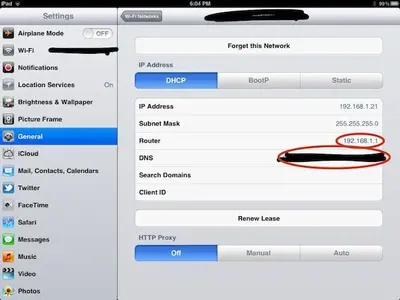robb100
iPF Noob
I recently found a network at work called Free Public WiFi. When i connect to it I get the WiFi symbol at the top left that shows a wifi connection. However, when i open Safari and try to open a website it says Safari cannot open the page because it is not connected to the Internet.
What gives?
Thanks
rob
What gives?
Thanks
rob