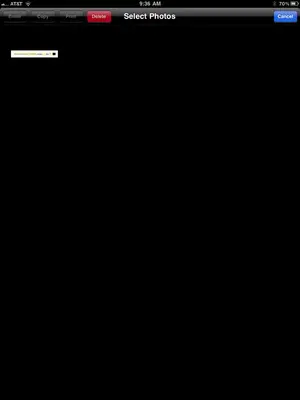You are using an out of date browser. It may not display this or other websites correctly.
You should upgrade or use an alternative browser.
You should upgrade or use an alternative browser.
Help-how to remove unwanted pop up spam advertisement
- Thread starter Rufus1
- Start date
Gabriel1
iPF Noob
It did......although I'm now even more confused.
Just to check, in that screen, if you tap on the photo it won't open?
Can you slide your finger left to right quickly across the image, what happens?
Can you touch and hold the image for say around 3 seconds, do any options appear?
After all that, if nothing works, can you confirm what version of iOS you are running!
The Archangel
Just to check, in that screen, if you tap on the photo it won't open?
Can you slide your finger left to right quickly across the image, what happens?
Can you touch and hold the image for say around 3 seconds, do any options appear?
After all that, if nothing works, can you confirm what version of iOS you are running!
The Archangel
Gabriel1
iPF Noob
Here we go again.......
Close the photo app. Double click the home button, a bar should open up at he bottom of the screen, touch and hold the photo app icon in the bar, a minus sign should appear in the top left hand corner, touch it to close the app completely.
Now, press the home button once and open the photo app when the home screen reappears, see if you can open the image now.....if not try this.....
Press and hold the on/off button until the red slider appears, slide to off. Give it 10 seconds and restart your iPad (if it doesn't start press the on/off and home buttons together then restart). Try to open the photo again to delete......if that doesn't work......
We'll try something else!
The Archangel
Close the photo app. Double click the home button, a bar should open up at he bottom of the screen, touch and hold the photo app icon in the bar, a minus sign should appear in the top left hand corner, touch it to close the app completely.
Now, press the home button once and open the photo app when the home screen reappears, see if you can open the image now.....if not try this.....
Press and hold the on/off button until the red slider appears, slide to off. Give it 10 seconds and restart your iPad (if it doesn't start press the on/off and home buttons together then restart). Try to open the photo again to delete......if that doesn't work......
We'll try something else!
The Archangel
Gabriel1
iPF Noob
Rufus1 said:IT WORKED!!!!!!!! Thank you soooooo much! You're a genius!
Should I worry that it was caused by a virus or being hacked, or just chalk it up to a fluke??
I would say 99.9999999% fluke.
Seriously, I'm no genius, if I were I would have worked it out about a dozen posts ago but I am very glad that it's worked!
The Archangel
Gabriel1
iPF Noob
Rufus1 said:Well, I really appreciate all of your very patient help. Thank you.
Worth remembering the closing apps and restarting your iPad procedure, it's the cure for most ailments on the iPad.......not quite sure how I forgot it, I've posted it enough times!
The Archangel
twerppoet
iPad Fan
Also, I am concerned that this may indicate either a virus or hacking. If so, what should I do?
No. Gabriel explained what you are seeing. The picture probably got in you photo roll when you were at the site and accidentally pressed the home and power button at the same time, or someone else using the iPad did. This places a screen shot in your Camera Roll in the Photos app, which is the source of the slide show. Or its in an album you synced through iTunes. That will have to be removed by deleting the picture on the computer and re-syncing.
Finally, two more questions...when I go on this site via the app, I cannot find a way to start a new thread. I was able to do this new thread by typing in the web address. Also, what is a " sticky thread. "?
Before you can start a thread with the iPF app, you need to log in. You should find this at the bottom of the page in the Forums tab. If you should need/want to log out for any reason, it's in the Profile tab.
A sticky thread is a post that the moderators have permanently 'stuck' at the top of a forum's posts. They are there to promulgate {got to love that word} rules or provide information about common questions/subjects. On the site it is usually highlighted at the top of the thread list. In the iPF app you have a tab to switch between looking at stickies, or normal posts.
Similar threads
- Replies
- 4
- Views
- 16K
- Replies
- 9
- Views
- 2K