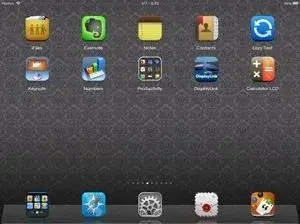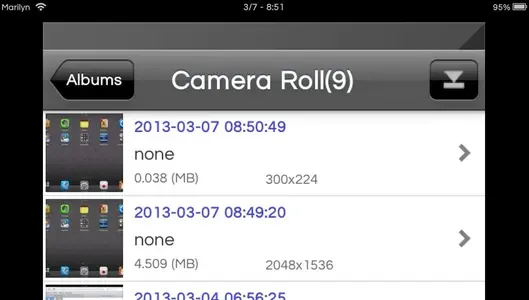giradman
iPad Fan
Hi T poet!
Can you please explain how I can discover the file sizes of the photos in the Camera Roll?
I use iPad 2.
I can see the file size of photos in Dropbox, but still I want to see the sizes in Camera Roll.
Thanks in advance.
Hi Peter - well I'm not TP (who will likely chime in soon), but not sure that the native Photo App of the iPad can show you the file size on your images located w/i that app. Now, there are other apps that can provide that information, e.g. the pic attached is a screen capture from one of my pics opened in Photogene - selecting metadata provides a lot of information, including the size, in this case just over 95 KB - hope this may help -