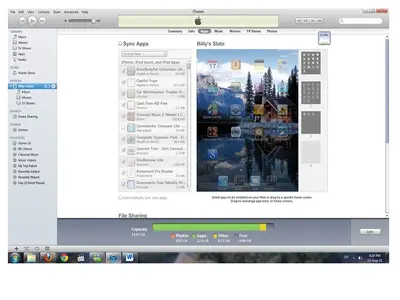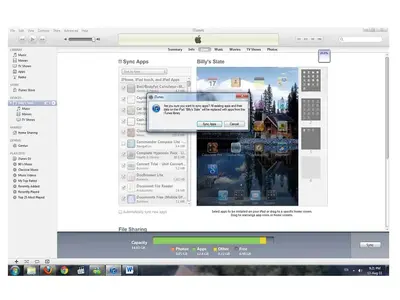JumpluffEX
iPF Noob
1st things 1st, I already know about "Transfer Purchases" from iPad to iTune. Has been using the option for quite awhile.
But recently, i re-installed n updated my iTune. And the major problem is actually that i dunno how to SYNC my setting in my iPad iOS 4.3.5 (esp Apps layout & data, in my iPad) into the Eff-ing iTune....
Under "app" tab. I can see my iPad apps, but damn i cant edit them in iTune.
Photo: Notice the "Grey-ed" apps in my iTune? I dont want it to be lost by syncing!!!!
slide 1
Photo: After checking "SYNC APPS"
slide2
Photo: Now look at the iPad side!!! I dont want to click SYNC, & lose all my Apps arrangement!!!!!!
slide3
Here's what I've done so far:
-backed up iPad
-authorized the computer
I dont want to check the "SYNC APP" in iTune cez it warns tat all DATA & APP in my iPad WILL BE LOST...
I started to hate iTune now... maybe soon enough, Apple too...
Pls Guide!
But recently, i re-installed n updated my iTune. And the major problem is actually that i dunno how to SYNC my setting in my iPad iOS 4.3.5 (esp Apps layout & data, in my iPad) into the Eff-ing iTune....
Under "app" tab. I can see my iPad apps, but damn i cant edit them in iTune.
Photo: Notice the "Grey-ed" apps in my iTune? I dont want it to be lost by syncing!!!!
slide 1
Photo: After checking "SYNC APPS"
slide2
Photo: Now look at the iPad side!!! I dont want to click SYNC, & lose all my Apps arrangement!!!!!!
slide3
Here's what I've done so far:
-backed up iPad
-authorized the computer
I dont want to check the "SYNC APP" in iTune cez it warns tat all DATA & APP in my iPad WILL BE LOST...
I started to hate iTune now... maybe soon enough, Apple too...
Pls Guide!