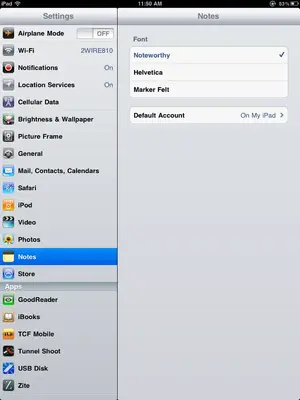You are using an out of date browser. It may not display this or other websites correctly.
You should upgrade or use an alternative browser.
You should upgrade or use an alternative browser.
How do I save Notes - in the "notes" app?
- Thread starter notawonk
- Start date
Hayles66
iPF Novice
Jeeper said:Mine is in note settings, may be appeared after I synced notes with mail once.
Yes, that is exactly like mine.
from Somerset UK on my iPad using IPF app
Hayles66
iPF Novice
Yptcn said:I just checked my ipad and under "Notes" , I have two options : On my iPad and MobileMe.
I don't have MobileMe, maybe it's whatever your iPad has access to!
from Somerset UK on my iPad using IPF app
DontUnderstandMyIpad
iPF Noob
Escadajr said:Have you tried Options/Mail, Contacts, Calendar then select a mail account and check "Notes"?
Yep. But that option does not appear for exchange email accounts. It only works with IMAP or POP email accounts.
I just joined the forum today as I can't figure out why my Notes disappear. I have an iPad1 with OS 5.0.1. Last week I entered,
over a 2 hour period, an extensive note that I wanted to refer back to as needed. It has disappeared. The only option in settings
is for font style. My manual is for an older OS and it states to press "done" when a note is completed and it will be automatically
saved, but there is no "done" button. The note I enterd is not listed on the left side of the page. It has not been e-mailed back to me as some other people have experienced. So, I am lost and hope that someone can help me out. Thanks.
over a 2 hour period, an extensive note that I wanted to refer back to as needed. It has disappeared. The only option in settings
is for font style. My manual is for an older OS and it states to press "done" when a note is completed and it will be automatically
saved, but there is no "done" button. The note I enterd is not listed on the left side of the page. It has not been e-mailed back to me as some other people have experienced. So, I am lost and hope that someone can help me out. Thanks.
Irishgirl57
iPF Noob
Saving notes
I have an ipad 2, with an IOS 7.0.4. There is no + anywhere. Sometimes the notes save for a few days, other times they are gone. Any other ideas ?
I have an ipad 2, with an IOS 7.0.4. There is no + anywhere. Sometimes the notes save for a few days, other times they are gone. Any other ideas ?
Irishgirl57
iPF Noob
My settings just not give an option of saving to the ipad, just different email accounts.
Similar threads
- Replies
- 9
- Views
- 9K
- Replies
- 3
- Views
- 4K
- Replies
- 2
- Views
- 11K