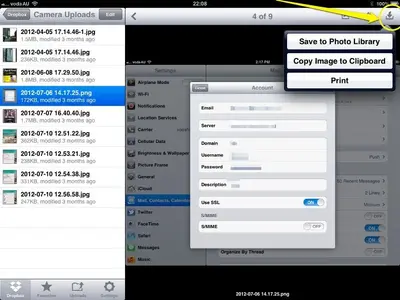You are using an out of date browser. It may not display this or other websites correctly.
You should upgrade or use an alternative browser.
You should upgrade or use an alternative browser.
How do i transfer photos from camera roll to dropbox
- Thread starter clermont
- Start date
stranding
iPF Noob
Czevski said:You can set Dropbox to automatically upload photos from your camera roll, or check settings> Dropbox help> how do I upload files? in the app.
Do you find Dropbox useful? I installed the app but then felt a bit unsure when it came to using it, especially the automatic uploading. Photos seem to copy themselves willy nilly in Camera Roll & it seems like you're drowning in identical-looking copies that you can't identify without opening each in a better quality app.
Can you name individual photos easily once uploaded to Dropbox?
dhewson777
iPF Novice
stranding said:Do you find Dropbox useful? I installed the app but then felt a bit unsure when it came to using it, especially the automatic uploading. Photos seem to copy themselves willy nilly in Camera Roll & it seems like you're drowning in identical-looking copies that you can't identify without opening each in a better quality app.
Can you name individual photos easily once uploaded to Dropbox?
I tried automatic upload, but wanted to choose which photos get uploaded, so I turned it off. I now upload them at will. You cannot rename them via the Dropbox app, but you can jump into your Dropbox folder and rename them on your PC or Mac. I cannot see an easy way to rename via the iPad through 3rd party apps like Goodreader. Was going to try File Browser but they want more money to unlock the Dropbox functionality. what the??
twerppoet
iPad Fan
I tried automatic upload, but wanted to choose which photos get uploaded, so I turned it off. I now upload them at will. You cannot rename them via the Dropbox app, but you can jump into your Dropbox folder and rename them on your PC or Mac. I cannot see an easy way to rename via the iPad through 3rd party apps like Goodreader. Was going to try File Browser but they want more money to unlock the Dropbox functionality. what the??
You can rename by visiting the DropBox site in Safari. When viewing the file tap the file line to turn it light blue (not the file name or icon). Tap it again to turn it dark blue. This is not a double tap, you need to wait a bit between taps or you'll just zoom the screen.
When the file's line is dark blue, a line of tools will appear at the top of the list. There is a Rename tool, among others.
It's a little quirky. Sometimes you have to try more than once, the tool bar sometimes overlaps the normal header and first file, and the only way I've found of going back to the normal view is to reload the page by tapping the circle/arrow icon in the URL bar.
But it does work.
Last edited:
stranding
iPF Noob
twerppoet said:You can rename by visiting the DropBox site in Safari. When viewing the file tap the file line to turn it light blue (not the file name or icon). Tap it again to turn it dark blue. This is not a double tap, you need to wait a bit between taps or you'll just zoom the screen.
When the file's line is dark blue, a line of tools will appear at the top of the list. There is a Rename tool, among others.
It's a little quirky. Sometimes you have to try more than once, the tool bar sometimes overlaps the normal header and first file, and the only way I've found of going back to the normal view is to reload the page by tapping the circle/arrow icon in the URL bar.
But it does work.
Many thanks for that twerpoet. Great details, just what I need. (thinks...how did you find this stuff out??). I will do more investigating.
It really annoys me that these little things aren't included in the user texts. Instead, you get tutorials for big flashy effects--which are fine, but only after you have taken the basics on board. As it is, I'm spending most of my time trying to work out the how's for the simplest things...:-(
twerppoet
iPad Fan
Many thanks for that twerpoet. Great details, just what I need. (thinks...how did you find this stuff out??). I will do more investigating.
It really annoys me that these little things aren't included in the user texts. Instead, you get tutorials for big flashy effects--which are fine, but only after you have taken the basics on board. As it is, I'm spending most of my time trying to work out the how's for the simplest things...:-(
No problem.
As to how I fount it out, well, you asked the question. I said to myself "Myself, I bet you can do that on the website. I wonder if it works from the iPad?" Five minutes later Myself got back to me with the answer.
It's a different OS and to some degree a different philosophy of how things should work. As you continue to use it the general principles will sink in, just as they did for Windows, and you'll soon know the answer (or where to look for it) almost as soon as you ask the question. Reading the forum and exploring the answers for yourself speeds up the processes considerable. I know a great deal more about the iPad than I did a year ago.
If you have not gotten and gone through the iPad User Guide (available in the iBooks Store), do so. It will help.
stranding
iPF Noob
twerppoet said:No problem.
As to how I fount it out, well, you asked the question. I said to myself "Myself, I bet you can do that on the website. I wonder if it works from the iPad?" Five minutes later Myself got back to me with the answer.
It's a different OS and to some degree a different philosophy of how things should work. As you continue to use it the general principles will sink in, just as they did for Windows, and you'll soon know the answer (or where to look for it) almost as soon as you ask the question. Reading the forum and exploring the answers for yourself speeds up the processes considerable. I know a great deal more about the iPad than I did a year ago.
If you have not gotten and gone through the iPad User Guide (available in the iBooks Store), do so. It will help.
Thanks!
OK, yes, agree about going to the website. But that doesn't seem to occur to me the way it would do on the PC. Yet! Given a bit more time....
Yes, I have trawled the user guide but found a dearth of real help. I will take it up again & see if it's improved. Or rather, see if it means any more now than it did before I had gained any experience. The tips & answers found on this forum are actually being a better help for me. Bit strange as mostly I learn best by "exploring the answers for yourself".
Usually have to read things several times, while at the same time (that's the important bit) trying out whatever it says, for it to hit home. At least I know how my brain works best for learning
But that does highlight the vastly different ways folk learn best. An interesting subject, especially for teachers. And teachers of teachers.
I will keep in mind how big a mountain Photoshop seemed when new to me. And the even bigger, steeper mountain of Corel Painter (long before it was Corel). And take heart
stranding
iPF Noob
twerppoet said:Sounds to me like you are well on you way to mastering the iPad.
It would be good to feel you were right. Right now. But I don't:-(
Can't even win when I play the iPad in Nine Men's Morris. The first "Easy" level is just silly. But one level up from that means I'm outwitted every time... At least at school, I could win 50% of the games.
Ho hum!
stranding
iPF Noob
twerppoet said:I'm not sure you can blame that one on the iPad.
Never heard of the game before. I looked it up. Interesting.
No, can't blame anything for that! Just myself
No? Nine Men's Morris is a really ancient game, a classic. Like all good ones, basically simple but with enough of a challenge to make it interesting. Not as complex as chess, much richer than noughts & crosses.
Sometimes called "Mill" or "Mills" or other variations. We played it a lot in our family when we were growing up.
I chose the free app "iMills Lite" by Intent Software because the design of both the board and the "men" is spare & pleasing. Doesn't have a back button either, which is tempting but not for me (I'd be hopping back & forth like a yoyo, unable to decide.)
Think I must be improving because I just won two "medium" level games in a row. Ta da!
Some of the history here:
http://en.wikipedia.org/wiki/Nine_Men's_Morris
dhewson777
iPF Novice
Pesel said:Could you tell me how to move pictures from dropbox to my camera roll. Thanks
Select the picture you want in the Dropbox app. When it shows in the preview pane, tap the down arrow logo (top right) and select
Save to Photo Library.
Attachments
Similar threads
- Replies
- 3
- Views
- 3K
- Replies
- 3
- Views
- 2K
- Replies
- 5
- Views
- 10K