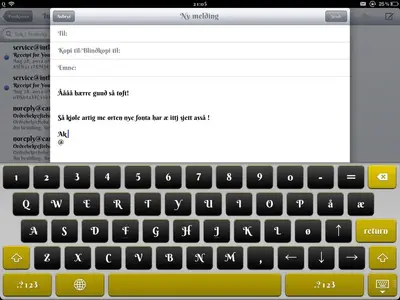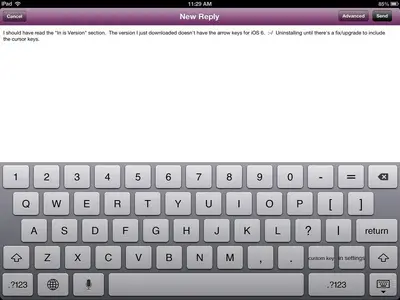Could it be that it's your keyboard? I was able to make my keyboard look like this:
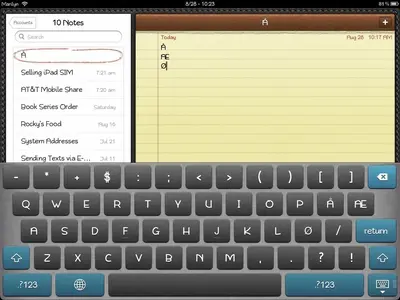
Im using the English keyboard and I found (and used) the letters in iKeywi. To do, I had to have the shift key activated, and then held down my "A" for the Å and Æ characters, then I had the shift key activated and held my "O" down to get the Ø character:
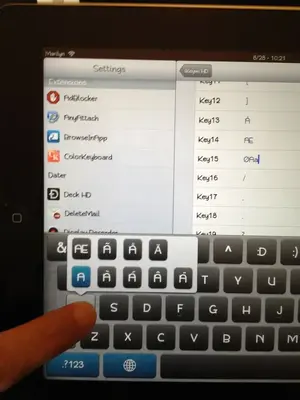
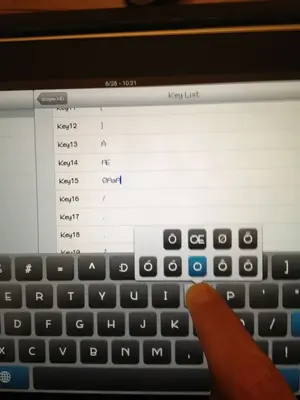
These three characters do produce the uppercase letters. If you want the lowercase, but don't want them showing on the main keyboard (cause they look yucky! ) - then maybe you can put the lowercase ones on the alt keyboard (so it only shows when the shift key is pressed).
) - then maybe you can put the lowercase ones on the alt keyboard (so it only shows when the shift key is pressed).
So, if this doesn't work with your keyboard, maybe try switching over to the English one to get iKeywi set up the way you wish? Then, I should think you can switch back to your keyboard (and, hopefully, the changes will stay).
Interesting puzzle, but I don't know of any other solution. Except, maybe, an e-mail to the developer...
Marilyn
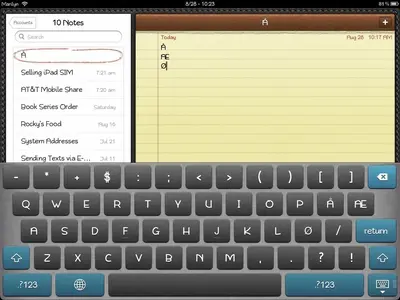
Im using the English keyboard and I found (and used) the letters in iKeywi. To do, I had to have the shift key activated, and then held down my "A" for the Å and Æ characters, then I had the shift key activated and held my "O" down to get the Ø character:
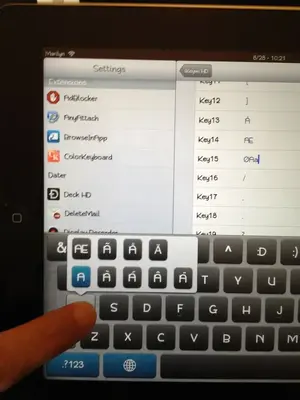
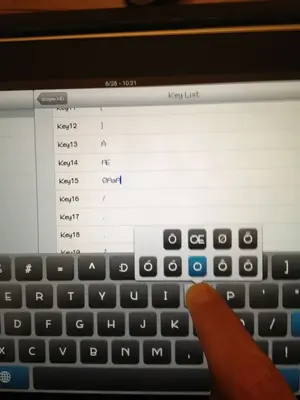
These three characters do produce the uppercase letters. If you want the lowercase, but don't want them showing on the main keyboard (cause they look yucky!
So, if this doesn't work with your keyboard, maybe try switching over to the English one to get iKeywi set up the way you wish? Then, I should think you can switch back to your keyboard (and, hopefully, the changes will stay).
Interesting puzzle, but I don't know of any other solution. Except, maybe, an e-mail to the developer...
Marilyn