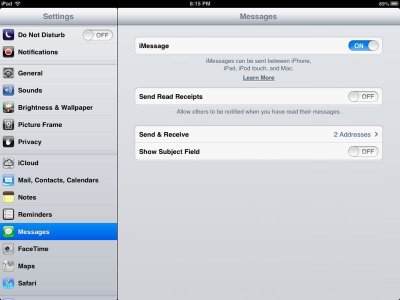owomano
iPF Noob
- Joined
- Dec 7, 2012
- Messages
- 12
- Reaction score
- 0
I use ipad3. I am finding it very difficult to activate imessage on my ipad. Each time i enter my apple ID and password, the system returns a message "the user ID or password is incorrect pls try again" meanwhile i av been using my apple ID and password in the apple store. Pls i need suggestion on how to activate imessage on my ipad3