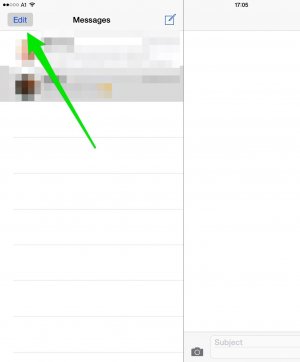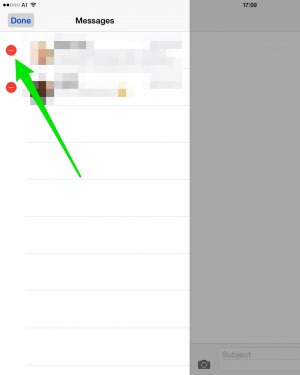Jacob Gonzalez
iPF Noob
I'm an Apple junkie, and often use my iPhone, iPad and MacBook for basically everything school and work related, or just general usage.
I've noticed since the release of iOS 7 a year ago now, there has never been an option to erase all of your messages at once. Is there a way to do this? Erasing them one at a time takes forever and my iPad and iPhone get buggy when I erase several conversations.
Thanks!
I've noticed since the release of iOS 7 a year ago now, there has never been an option to erase all of your messages at once. Is there a way to do this? Erasing them one at a time takes forever and my iPad and iPhone get buggy when I erase several conversations.
Thanks!