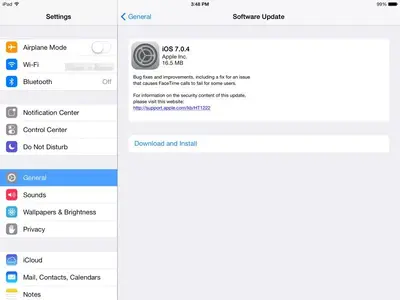You are using an out of date browser. It may not display this or other websites correctly.
You should upgrade or use an alternative browser.
You should upgrade or use an alternative browser.
iOS 7.0.4 is out now
- Thread starter AQ_OC
- Start date
I did a full reset on all 5 devices after the update ,. I personally have not had much time to evaluate it in saying that I have had batty issues with the iPad 3 however at the same time this could be a corrupt app out of 190 installed causing the issue. This is NOT unusual as not all apps have been upgraded. I had a user show me an refresh issue with safari on an iPhone 5 and a iPad mini yesterday so it will be interesting if this upgrade fixes it. I have not has that problem at all.
Not only that, the iPhone 5 update is just over 17MB.Interesting that the iPad update is half the size of the iPhone update. I didn't notice. This update feels faster to me. Not sure if that is my imagination or not.
giradman
iPad Fan
Guys - just updated my iPad 2 & wife's iPad Mini to 7.0.4 - no problems; also did a 'Reset' on both devices, which has been my routine - BUT, I'm wondering if this is really necessary, i.e. these updates seem to go through several boot resets and thinking that a hard reset has already been performed? I'll likely continue to do a 'Reset' after these updates but does anyone w/ some more 'in depth' knowledge of these inner workings of the iOS know if this 'last' step is really needed? Thanks - Dave 
twerppoet
iPad Fan
Actually, I suspect that a restart is enough, and that the restart you make before the update is more likely to help than the one after. Restarting the OS (which also frees up your RAM) should reduce the chance that something will go wrong during the update, possibly corrupting it.
As for the after update restart/reset. Yep, I'm still doing them. It's a combination of not jinxing something that's working for me and the many reports of people who have problems immediately after an update, and that the problem goes away after a reset. Not exactly hard evidence, anecdotal as it is, but a consistent enough trend to suggest it helps.
That said, I think the minor updates like the last few pose a far smaller risk, and reset/restarts are probably just a placebo. But it's small pill, so I'm going to keep swallowing it.
As for the after update restart/reset. Yep, I'm still doing them. It's a combination of not jinxing something that's working for me and the many reports of people who have problems immediately after an update, and that the problem goes away after a reset. Not exactly hard evidence, anecdotal as it is, but a consistent enough trend to suggest it helps.
That said, I think the minor updates like the last few pose a far smaller risk, and reset/restarts are probably just a placebo. But it's small pill, so I'm going to keep swallowing it.
michali
iPF Novice
I don't see any difference in the wallpaper problem with the update! The only way that SOMETIMES works is to select photo, take a screen shot in portrait mode, go to camera roll, select screen shot and set to wallpaper. Sometimes it works, sometimes it does not!
Sent from my iPad using iPF
Sent from my iPad using iPF
Foxygranny
iPF Noob
Downloaded the new OS update yesterday. Had the same problem with my sound as last update, no sound. Did a reset, corrected the problem. The next problem was when all I had was a white screen when I turned it on after several times of no problem. Did a reset again, iPad problem fixed but no sound again! Will do a turn off and see if that helps.
Most reactions
-
 435
435 -
 338
338 -
 213
213 -
 186
186 -
 132
132 -
 108
108 -
 74
74 -
 20
20 -
 7
7 -
 6
6 -
 5
5 -
 4
4 -
 2
2 -
K
1
Similar threads
- Replies
- 6
- Views
- 4K
- Replies
- 0
- Views
- 2K