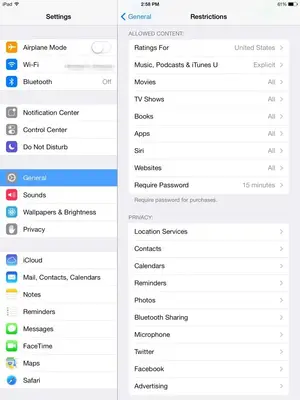2112
iPF Novice
I stopped in at the AT&T store to get my first look at both the new ipad air and the look of the ios7. Even us hold outs are eventually going to swallow the ios7 horse pill if we want either the new mini or the air. I was shocked to see the restrictions function gone. If I could ask those with ios7 can you achieve the same results somewhere else in settings that you could with restrictions on ios6?, for instance, prevent apps from using your location or access to your photos? THANKS