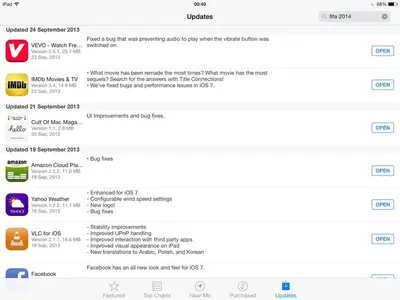L
Lunar
Guest
Try and restore your iPad via iTunes! That helped me a lot!
Hope it works for you too.
Klevis, IT Engineering, Tirana, AL
Unfortunately there is no way to revert back to iOS 6.1.3 as Apple stopped signing that version on the 2nd day after v7 was released. If you check the link below you will see it is no longer available.
http://www.icj.me/ios/all
Fortunately I was able to revert back to it myself, I thought I'd wait a bit longer until Apple had sorted a few of the issues out, so I personally have no complaints whatsoever with my current firmware 6.1.3, it works great. I just wish they would leave the option to revert to the previous iOS a bit longer before closing it. I don't consider that as being whining, It seems common sense to me...ah we'll...lol
Can someone actually tell me the reason why Apple prevent users from going back to the previous version after a new release ? Surely it would be prudent for Apple to wait say a month before closing the option to return.
I can only assume it's Apple's way of ensuring conformity on their devices.
Last edited by a moderator: