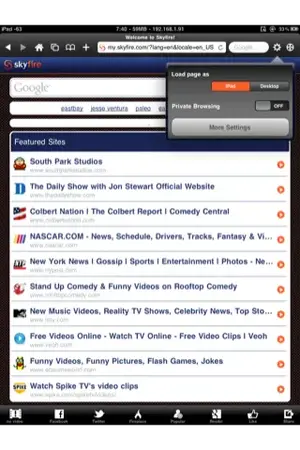You are using an out of date browser. It may not display this or other websites correctly.
You should upgrade or use an alternative browser.
You should upgrade or use an alternative browser.
iPad 64GB WiFi problems (cannot connect)
- Thread starter BikerThomas
- Start date
Broke Again
Well, stopped working again and none of the fixes that worked before are working now. Guess I'll return it to Apple and cross fingers that the new one works.
Still have not heard from you Apple networking experts on why the iPad seems to want to know what your "External IP" address is. What does it care what the connection looks like from the Internet?
Still frustrated.
Well, stopped working again and none of the fixes that worked before are working now. Guess I'll return it to Apple and cross fingers that the new one works.
Still have not heard from you Apple networking experts on why the iPad seems to want to know what your "External IP" address is. What does it care what the connection looks like from the Internet?
Still frustrated.
tdmsu
iPF Noob
I've had my 64gb wifi only since July, and just this past week I started having this wifi problem. So far, just turning on airplane mode on and off has worked, but it seems to need that more often recently... like every hour or so.
My router has been the same the whole time, the only new thing is an xbox 360 with kinect... could this be causing interference, even when it is off?
I realize it is not likely, but I don't know if Apple would replace my ipad this long after purchase...
My router has been the same the whole time, the only new thing is an xbox 360 with kinect... could this be causing interference, even when it is off?
I realize it is not likely, but I don't know if Apple would replace my ipad this long after purchase...
iPadCharlie
iPF Noob
I don't know why not? The warranty is for 1 year and you are still within the warranty period.I realize it is not likely, but I don't know if Apple would replace my ipad this long after purchase...
My router has been the same the whole time, the only new thing is an xbox 360 with kinect... could this be causing interference, even when it is off?
My D-Link router and my Dell laptop liked each other fine until about 2 months ago. To make a long story short, I traced the problem down to the new headset that my son uses on his XBOX. When the headset is off, the wireless connection works like a champ. When it is turned on, the connection either doesn't work or slows down to a crawl.
Hope this helps.
PS....I have been waiting on V2 of the iPad, but after reading this thread, I will wait for lots of units to be sold and "field tested" before I buy one.
FIXED for Good?
For me, it seems the actual problem was my networking addressing.
I was using 169.254 addresses in my home network. It seems the IPAD assumes since I was using a local link address (169.254.x.x addresses are typically self assigned when a DHCP server cannot be found) that I could not see the internet.
I moved to a a standard private IP address class (see Private IP Addresses - Private IP Address Range)
192.168.0.0 and it worked fine.
Thanks to Apple for giving me a new IPAD without a hassle, it helped convince me that the problem was with me not the IPAD.
For me, it seems the actual problem was my networking addressing.
I was using 169.254 addresses in my home network. It seems the IPAD assumes since I was using a local link address (169.254.x.x addresses are typically self assigned when a DHCP server cannot be found) that I could not see the internet.
I moved to a a standard private IP address class (see Private IP Addresses - Private IP Address Range)
192.168.0.0 and it worked fine.
Thanks to Apple for giving me a new IPAD without a hassle, it helped convince me that the problem was with me not the IPAD.
OK, I registered just do discuss this unresolved topic.
I purchased an a 1st Gen iPAD 64GB 2 weeks ago. Everything was fine until last nite.
All I simply did was lower the brightness to save battery and after that I have not being able to connect.
I have read every single post in this thread. Yet, some seemed warm but ultimately went cold.
I have tried everything that has been said and no luck so far
I refuse to purchase an Apple router, because that makes no sense. What will I do when I take my iPAD with me to family/friends/school? Take my router with me?
Also, I do have an iPOD connected at home. One user that returned his mentioned that could be the problem.
I disconnected my iPOD, to the point there my router does not detect it, but still no luck.
Can anyone safe us from all the home remedies that seem to be or not be the solution?
Edit: With this thread having over 41K views. This appears to be a larger problem than that one poster that said 'you have a bad iPad.'
I purchased an a 1st Gen iPAD 64GB 2 weeks ago. Everything was fine until last nite.
All I simply did was lower the brightness to save battery and after that I have not being able to connect.
I have read every single post in this thread. Yet, some seemed warm but ultimately went cold.
I have tried everything that has been said and no luck so far
I refuse to purchase an Apple router, because that makes no sense. What will I do when I take my iPAD with me to family/friends/school? Take my router with me?
Also, I do have an iPOD connected at home. One user that returned his mentioned that could be the problem.
I disconnected my iPOD, to the point there my router does not detect it, but still no luck.
Can anyone safe us from all the home remedies that seem to be or not be the solution?
Edit: With this thread having over 41K views. This appears to be a larger problem than that one poster that said 'you have a bad iPad.'
Last edited:
LOL, that's one of the 1st things I did. I have an older wireless Bellsouth modem/router provided at no extra cost by ISP, thus I kept it.Try updating your routers firmware and get back to us plz.
Nevertheless! I found a SOLUTION! See for yourselves the pix below.
I simply Jailbroke the iPAD using greenp0ison.com (i'm on 4.2 FW not 4.3) and I installed a few alternative iPAD HD Web browsers, one called Atomic Web. I got also, SkyFire which can run Flash Videos.
I also got from Cydia a "Toggle" that runs in SBSettings so I can choose or change Safari to no longer be my default browser.
In conclusion: Safari is the CULPRIT!
For, this very second I can use either one of my new HD iPAD web browsers to get online and yet when I click on Safari it still cannot connect.
Moral of the story. Dump safari ASAP on you iPAD and get yourself one of these other browsers.
It's kinda like those that run Windows, the 1st thing is to never to run Internet Explorer, cause it sux and is so limited it does not even have "extensions."
I'm happy now with my iPAD. I took some screenshots below to show that I can get online with two iPad Web browsers and the last pic is the sorry Safari that still cannot connect online
Also, for those old timers still afraid to jailbreak your iDEVICE cause you think your committing some sort of crime. Your NOT. It's been legal by the US courts long ago, lol.
Attachments
Last edited:
Looks like I figured it out why iPad is so unpredictably stubborn sometimes. And I have found a real solution for "issue 169" (not such pseudo-solutions as "turn off autobright" or "autofill").
The reason of getting 169.x.x.x ip is that router's DHCP-server is too slow for the jumpy iPad, and the server cannot give the iPad a correct ip (something like 192.168.0.x) quickly. So the jumpy iPad makes decision to get itself a 169.x.x.x.
The reason why router can't manage to do it is: it's busy with other tasks.
And that is why the full router-reset helps for a while. When the router's RAM gets busy with junk tasks results in DHCP low performance, so it's too slow for iPad's DHCP client. And that's why getting new modern AirPort Extreme helps too.
So, the real solution is: speed-up the DHCP-server on your good old router (installing latest firmware), OR just set up another DHCP-server in your subnet.
For example, I have a NAS (DNS-323), and i just turned on its DHCP-server and the 169-problem was just gone. It (DHCP-server) runs so fast, even for the jumpy iPad.
The subnet config is: good old router D-Link DI-642 192.168.0.1 (with DHCP-server's range: 192.168.0.100-199), NAS D-Link DNS-323 192.168.0.100 (with DHCP-server's range: 192.168.0.200-254).
So, now iPad just gets its ip from the fastest (second) DHCP server: 192.168.0.200.
You can set up second DHCP-server on your macBook or somewhere/somewhat else.
The reason of getting 169.x.x.x ip is that router's DHCP-server is too slow for the jumpy iPad, and the server cannot give the iPad a correct ip (something like 192.168.0.x) quickly. So the jumpy iPad makes decision to get itself a 169.x.x.x.
The reason why router can't manage to do it is: it's busy with other tasks.
And that is why the full router-reset helps for a while. When the router's RAM gets busy with junk tasks results in DHCP low performance, so it's too slow for iPad's DHCP client. And that's why getting new modern AirPort Extreme helps too.
So, the real solution is: speed-up the DHCP-server on your good old router (installing latest firmware), OR just set up another DHCP-server in your subnet.
For example, I have a NAS (DNS-323), and i just turned on its DHCP-server and the 169-problem was just gone. It (DHCP-server) runs so fast, even for the jumpy iPad.
The subnet config is: good old router D-Link DI-642 192.168.0.1 (with DHCP-server's range: 192.168.0.100-199), NAS D-Link DNS-323 192.168.0.100 (with DHCP-server's range: 192.168.0.200-254).
So, now iPad just gets its ip from the fastest (second) DHCP server: 192.168.0.200.
You can set up second DHCP-server on your macBook or somewhere/somewhat else.
Last edited:
Similar threads
- Replies
- 2
- Views
- 11K