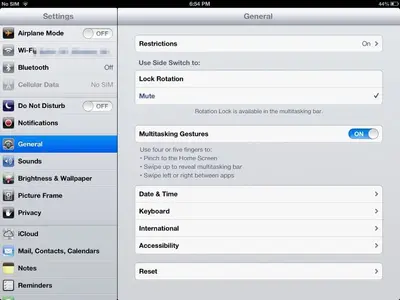DerbyDad03
iPF Noob
I upgraded my wife's iPad 2 to iOS 6. When it asked for the password prior to the upgrade, I used the one we always use, which is associated with my wife's Apple ID.
The next time I tried to download an app, it wouldn't take her password. It was then I noticed that the Apple ID had changed to one of *my* email addresses, the one I use for iTunes on my PC. I tried the password for my iTunes account and it worked.
I have no idea how the iPad knew my email address nor do I understand why it changed the Apple ID to that address.
Can I change it back her Apple ID through the settings so we can get back using her password like before?
Thanks!
The next time I tried to download an app, it wouldn't take her password. It was then I noticed that the Apple ID had changed to one of *my* email addresses, the one I use for iTunes on my PC. I tried the password for my iTunes account and it worked.
I have no idea how the iPad knew my email address nor do I understand why it changed the Apple ID to that address.
Can I change it back her Apple ID through the settings so we can get back using her password like before?
Thanks!
Last edited: