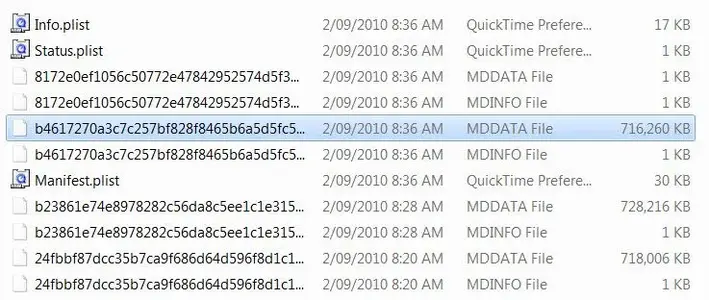Just to answer to the one post wonders above.... If you have a legit complaint, I understand. But most people do not see "18 hour" syncs. Mine, which is done on a single core Atom processor netbook, takes 5 minutes max...... Unless I have added several apps....
The issue isnt with the speed of the computer, it is something to do with the iPad / iPhone / iTunes combo and presumably something to do with corrupted files. If it is a corruption problem then it is just plain bizarre if a few hours of 'normal' use and foolishly installing a few apps using the machine instead of iTunes results in corrupted files to the extent that I need to delete everything and reinstall iTunes (which is what Apple Support had me do with my iPhone).
And yes, most people may not see 18 hour syncs, but a hell of a lot of people see very very long ones - just search google for: iphone backup takes forever
As far as I can see this problem has never been resolved and is rearing its head with the iPad as well