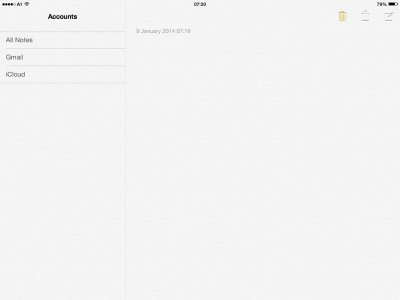jimt29
iPF Novice
First I lost all my notes but only had saved 1 page of notes. OK. Next I saved all my notes and added a new note figuring maybe that would help keep the first note safe. Nope. Today Notes is empty again. I tried shutting down the iPad and restarting it. No change.
I've searched and find no suggestion or solution to safeguarding notes with the iPad.
I've surprised that Apple has a product that can lose data and they haven't fixed this issue. It makes the Notes application unusable.
Anybody out there using Notes successfully or find a fix or work around?
I've searched and find no suggestion or solution to safeguarding notes with the iPad.
I've surprised that Apple has a product that can lose data and they haven't fixed this issue. It makes the Notes application unusable.
Anybody out there using Notes successfully or find a fix or work around?