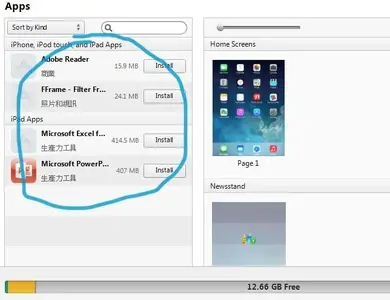You are using an out of date browser. It may not display this or other websites correctly.
You should upgrade or use an alternative browser.
You should upgrade or use an alternative browser.
itunes, app, how to deleted item
- Thread starter psk2299
- Start date
Those items are not on your iPad, they are only in iTunes. So, they cannot be deleted using the iPad.
To delete them from iTunes (you don't need to have the iPad connected): navigate to the iTunes App tab. Then, on the app you want to delete, right click on it and then click "Delete." You'll get two prompts - one asking if you are sure and one asking if you want the app to go into your computer's Trash. Say yes and the apps are gone from iTunes.
Now, they will still be available from the AppStore as Apple always has every app you "buy" available to re-download - even the free ones. But, they will be gone from your iTunes/computer.
Marilyn
To delete them from iTunes (you don't need to have the iPad connected): navigate to the iTunes App tab. Then, on the app you want to delete, right click on it and then click "Delete." You'll get two prompts - one asking if you are sure and one asking if you want the app to go into your computer's Trash. Say yes and the apps are gone from iTunes.
Now, they will still be available from the AppStore as Apple always has every app you "buy" available to re-download - even the free ones. But, they will be gone from your iTunes/computer.
Marilyn
zstairlessone
iPF Novice
Those items are not on your iPad, they are only in iTunes. So, they cannot be deleted using the iPad.
To delete them from iTunes (you don't need to have the iPad connected): navigate to the iTunes App tab. Then, on the app you want to delete, right click on it and then click "Delete." You'll get two prompts - one asking if you are sure and one asking if you want the app to go into your computer's Trash. Say yes and the apps are gone from iTunes.
Now, they will still be available from the AppStore as Apple always has every app you "buy" available to re-download - even the free ones. But, they will be gone from your iTunes/computer.
Marilyn
Thanks so much Marilyn, I always just assumed (yes I know...) that they were in iTunes forever. As soon as my computer is back together and running I know what I'll be doing