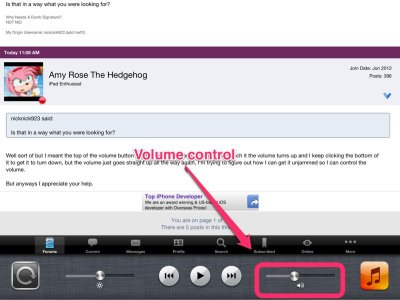Amy Rose The Hedgehog
iPF Noob
- Joined
- Jun 22, 2012
- Messages
- 1,614
- Reaction score
- 20
Hi guys
The other day, I was using my iPad and the volume button was totally fine, but when I came back, it was jammed at the top, and now whenever I try to get the button unjammed the volume turns up all the way and won't let me turn it down unless I use the YouTube volume bar. I have no idea how to get it unjammed! I tried washing it off (because I ate and didnt wash my hands) thinking that would solve the problem, but it didn't, so anyways, if anyone has any idea PLEASE help, thanks.
The other day, I was using my iPad and the volume button was totally fine, but when I came back, it was jammed at the top, and now whenever I try to get the button unjammed the volume turns up all the way and won't let me turn it down unless I use the YouTube volume bar. I have no idea how to get it unjammed! I tried washing it off (because I ate and didnt wash my hands) thinking that would solve the problem, but it didn't, so anyways, if anyone has any idea PLEASE help, thanks.