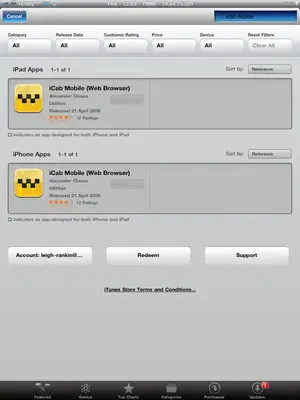Hi All, first post here. I'm wondering if anyone has come across any jb utility that will enable file access to the ipad(or ipad2) in such a way that we can easily upload files from a safari browser?
Currently I've noticed all 'upload' or 'browse file' buttons are disabled since there's no direct file system access by default. Any ideas anyone?
thx in advance,
dwd
Currently I've noticed all 'upload' or 'browse file' buttons are disabled since there's no direct file system access by default. Any ideas anyone?
thx in advance,
dwd