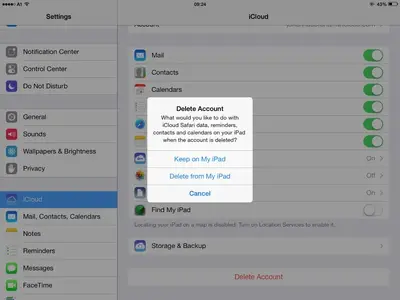Kathyellen
iPF Noob
Having trouble with ipad iCloud email freezing not only iCloud mail, but also my gmail and wideopenwest mail. I have
Been getting spam for the past 3 week on iCloud, and it can't be deleted or forwarded or moved. The icons don't work. I
have to go to my PC to delete the mail before I can see any other mail, and to delete all iCloud mail.
I reset my privacy settings to high on my PC but it didn't help.
Any ideas? If I delete my iCloud account I'm afraid I'll lose all my photos.
Thanks,
Kathyellen
Been getting spam for the past 3 week on iCloud, and it can't be deleted or forwarded or moved. The icons don't work. I
have to go to my PC to delete the mail before I can see any other mail, and to delete all iCloud mail.
I reset my privacy settings to high on my PC but it didn't help.
Any ideas? If I delete my iCloud account I'm afraid I'll lose all my photos.
Thanks,
Kathyellen