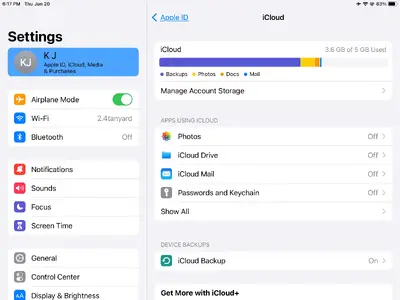You are using an out of date browser. It may not display this or other websites correctly.
You should upgrade or use an alternative browser.
You should upgrade or use an alternative browser.
Keeping Photos from uploading to iCloud
- Thread starter Kenworth
- Start date
twerppoet
iPad Fan
If you have iCloud Photo Library turned on, photos are not backed up in iCloud Backup. However, once you turn it off, the photo library backup will be turned on by default.
To turn this off you will need to go to Settings > "your account" > iCloud Backup, and select your device. Scroll through the list of apps and turn off Photos. You can also turn off any other apps whose history or contents you don't care about.
Keep in mind that if you turn off both of these, then the only place that Apple is saving your photos is to the iPad. If the iPad dies, you reset it, or other problems occur, you'll probably lose all those photos.
There are other ways to backup your photos from the iPad, but I'm not familiar enough with them to make recommendations.
P.S. When you turn off the iCloud Photos Library, be sure to select the option to download the full resolution copies if it is offered. If you don't, you could be stuck with just the lower resolution versions when it is all over.
To turn this off you will need to go to Settings > "your account" > iCloud Backup, and select your device. Scroll through the list of apps and turn off Photos. You can also turn off any other apps whose history or contents you don't care about.
Keep in mind that if you turn off both of these, then the only place that Apple is saving your photos is to the iPad. If the iPad dies, you reset it, or other problems occur, you'll probably lose all those photos.
There are other ways to backup your photos from the iPad, but I'm not familiar enough with them to make recommendations.
P.S. When you turn off the iCloud Photos Library, be sure to select the option to download the full resolution copies if it is offered. If you don't, you could be stuck with just the lower resolution versions when it is all over.
Jupiter7
iPad Fan
You will also find these settings directly under Photos in Settings.Hello all,
Need to make space by deleting the ICloud Photos. If I stop the IPAD photos from syncing to ICloud will they still go there if it do an IPAD backup??
Don't want them to.
Thanks, Ken
Last edited:
Kenworth
iPF Novice
Thanks, I found that area, however, if I turn "backup" back on, will it still continues to "not" backup the photos? Which is what want.
Can't figure out how on earth I've used 4.5 out of 5GIGs!! The whole 4.5 is "backup"! I've deleted tons of pictures, apps and so on and it's still stays at 4.5 used!!
It's telling me to buy more space for .99 cents a month!!!
Ken
Can't figure out how on earth I've used 4.5 out of 5GIGs!! The whole 4.5 is "backup"! I've deleted tons of pictures, apps and so on and it's still stays at 4.5 used!!
It's telling me to buy more space for .99 cents a month!!!
Ken
twerppoet
iPad Fan
If Photos is turn off in the backup settings, then they won't be backed up.
Keep in mind that iCloud Backup is incremental. This means that instead of making full fresh backup each time, it just makes changes to the backup file. This is faster, but it can result in larger than needed backups. Try deleting the current backup, and manually creating a new one. It will take a while, so do it when on your home network.
You can accomplish this in the same place as turning individual app backups on/off.
Keep in mind that iCloud Backup is incremental. This means that instead of making full fresh backup each time, it just makes changes to the backup file. This is faster, but it can result in larger than needed backups. Try deleting the current backup, and manually creating a new one. It will take a while, so do it when on your home network.
You can accomplish this in the same place as turning individual app backups on/off.
giradman
iPad Fan
Ken - wife and I each have the 12 bucks a year 50 GB plans - our iDevice backups alone exhaust that 'free' 5 GB amount, so plenty of room left even at that cheap price - little expense for ease of mind.Thanks, I found that area, however, if I turn "backup" back on, will it still continues to "not" backup the photos? Which is what want.
Can't figure out how on earth I've used 4.5 out of 5GIGs!! The whole 4.5 is "backup"! I've deleted tons of pictures, apps and so on and it's still stays at 4.5 used!!
It's telling me to buy more space for .99 cents a month!!!
Ken
Last edited:
giradman
iPad Fan
Hi Ken - do you have one or more iDevices backing up to that 4.5 GB of free iCloud space? Below is my iPad Pro's iCloud+ listing (not all is included - also, iCloud+ means that you've paid for extra storage) - note that my backups (one iPhone 14 and one iPad Pro) use 7+ GB of that storage! So check to see if that 4.5 GB relates to backups? DaveThanks but why does it keep saying 4.5G has been used when I've deleted tons of stuff?
Ken
.
Similar threads
- Replies
- 3
- Views
- 4K