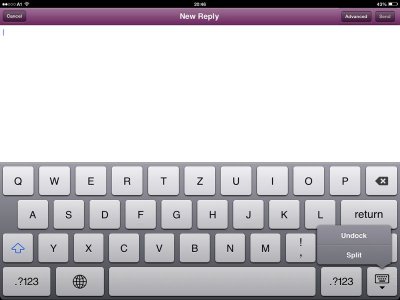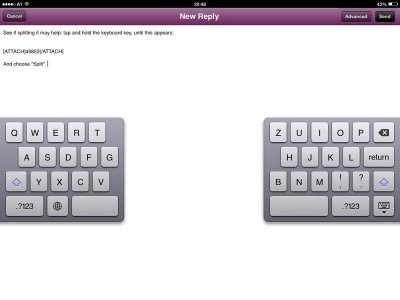Hi
I am trying to get some help on a product from Samsung with Live chat support. My iPad 3 keyboard causes the chat window/box so I can not type my words in to it. Can anyone please tell me how to shrink my keyboard so I can type the words in. To window/ box ? Thank you
I am trying to get some help on a product from Samsung with Live chat support. My iPad 3 keyboard causes the chat window/box so I can not type my words in to it. Can anyone please tell me how to shrink my keyboard so I can type the words in. To window/ box ? Thank you