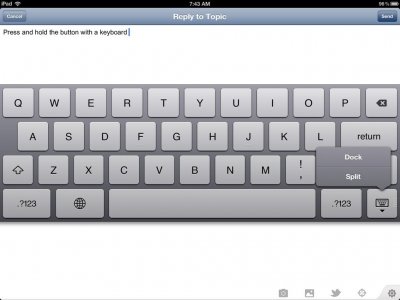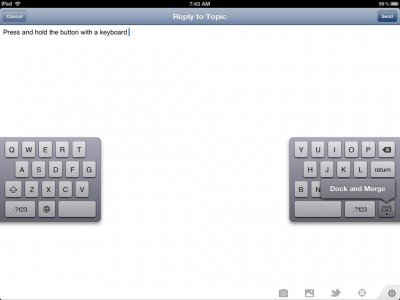Jdiakiw
iPF Noob
I cannot see what I am typing because my keyboard pops up on opening in the middle of rthe screen
Ever happened to anyone else?
What can I do?
Ever happened to anyone else?
What can I do?
Welcome to the Apple iPad Forum, your one stop source for all things iPad. Register a free account today to become a member! Once signed in, you'll be able to participate on this site by adding your own topics and posts, as well as connect with other members through your own private inbox!