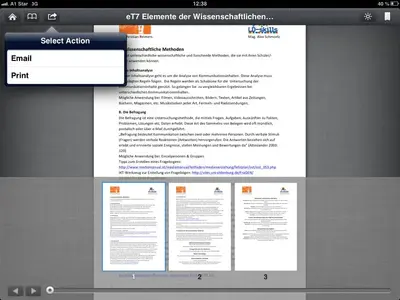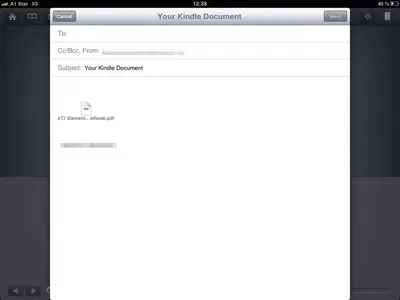Bababardwan
iPF Noob
Hi,
I have several books in the kindle app of my ipad 3. Most seem to be in the "device section" and a few are in the "cloud" section. I just got my kindle app on my iphone up and running and it immediately downloaded all the books that were in the cloud section of my ipad but none that were in the device section. How do I get the books in the device section of my ipad across to the cloud section so they'll sync? I'd like to read on my ipad at home and on my iphone when out and about.
Thanks in advance
I have several books in the kindle app of my ipad 3. Most seem to be in the "device section" and a few are in the "cloud" section. I just got my kindle app on my iphone up and running and it immediately downloaded all the books that were in the cloud section of my ipad but none that were in the device section. How do I get the books in the device section of my ipad across to the cloud section so they'll sync? I'd like to read on my ipad at home and on my iphone when out and about.
Thanks in advance