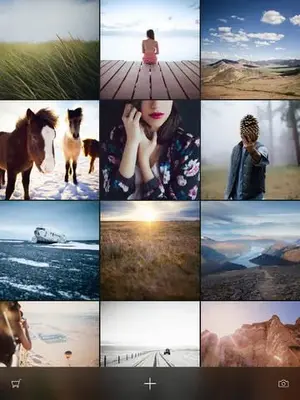RaduTyrsina
News Team
There are plenty of photo-filtering apps on the iTunes Store, as there has been a surge especially after Instagram has become a huge success. Bu there’s a new photo editing application for iOS called Litely that has received positive ratings so far and you should give it a try if you like to play around with the images that you take. Litely has been created by the professional photographer responsible behind a number of Instagram’s filters and has quickly climbed in the top charts on the iTunes store.
Subtle Tones. Well-made. Add gorgeous, film-inspired tones to your photos in seconds. Adjust crop, exposure, sharpness, vibrance & vignette for lovelier photos. Includes the Litely Starter pack; 9 gorgeous, professionally-crafted presets. Browse 36 additional presets in the shop, with new packs arriving in future updates. • Finger-friendly, drag-anywhere interface. Fewer taps. Quicker edits. • Full-screen editing with gyroscope support for panoramic photos. • Smart Adjustments for perfect composition, exposure, sharpness & vibrance. • Custom Vignetting! Pinch to darken the corners of your photos for better focus & light. • Two-finger tap for Before & After. • Non-destructive editing. Change or undo any adjustment at any time, in any order. Your original photo is always preserved.
Litely comes with a whole new range of photo presets, which have been inspired by cinematic tones. Cole Rise, the man behind the app, shoots landscapes and travel photography and has worked for National Geographic and even tech companies like Apple, Google and Sony. He helped create the Amaro, Hudson, Sierra, Sutro, Mayfair, Willow and Rise filters in Instagram, as well. The app is available as a free download for iPhone and iPad users, but there are certain filters that you will have to pay for.
What makes Litely stand apart from other similar apps is that the effects it creates make your images maintain their natural aspect and the filters aren’t strongly visible. On the iPhone, Litely also supports panoramic photo editing, thanks to the gyroscope which lets you tilt the device. So, go ahead and download the app from iTunes and use it to express your artistic views.
Source: iPhoneForums