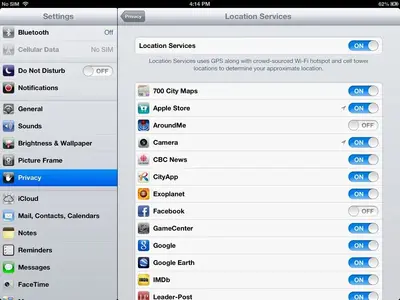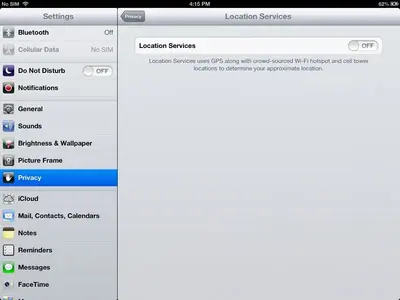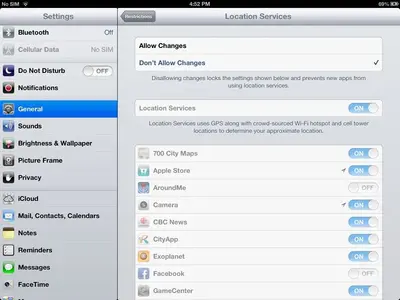I can't turn off the Location Services on IOS6, all of the emblems being grey, it however being turned on for Maps and Find My iPad by default and can't be turned off unlike with the IOS5 software. I called the helpline, reinstalled the software, pressed the off and home button simultaneously as advised with no change. The tablet works fine apart from this issue.
My solution, based on online investigation, is that the Location Services cannot be turned off for Maps or Find My iPad by default but is not automatically turned on for other apps without permission. Is this correct or is there some software defect in IOS6? Thanks to all.
Th
My solution, based on online investigation, is that the Location Services cannot be turned off for Maps or Find My iPad by default but is not automatically turned on for other apps without permission. Is this correct or is there some software defect in IOS6? Thanks to all.
Th