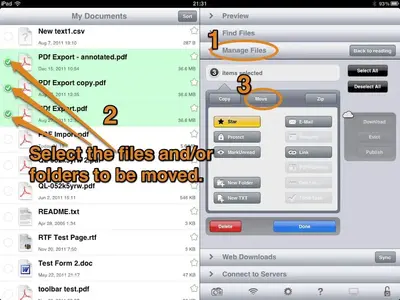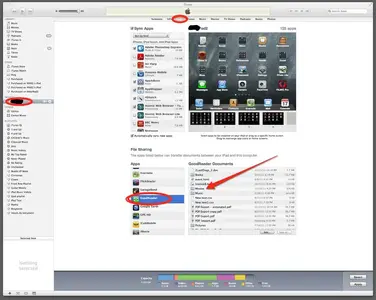While I am a very experienced PC user, I am a relatively new iPad user. I have managed to overcome most problems which arose, but there is one that I have not been able to resolve.
In my PCs, I do all kinds of file management activities, including moving files around on my computers, most of which each have 3 several hard drives on them.
When I read the good words about GoodReader, I felt that it would be an excellent app to use in my iPad 2, so I purchased and installed it.
Copying in files from my PC, via USB, into Good Reader worked very well. And the USB connection did the job quite quickly. I plan to copy a large number of Photoshop video tutorials into my iPad, and since they are all in MOV or MP4 format, I will not have to convert any of them first.
I set up a folder named "MOVIES" in the Document window of Good Reader, and this is where I would like to store those files on my iPad. I did not see the path to copying them directly into that MOVIE folder, so I just dragged them into the Documents window. Now, these files are in the root of that structure, along with several other folders, including my MOVIE folder.
I want to move them into the MOVIE folder, but I have not been able to find the path to do that. I've clicked on "Manage Files", and the "move" icon, but I cannot find the right combo of steps to move the files. I've read over lots of the printed instructions et al for Good Reader, but none of them give me the answer.
I tried selecting and dragging - did not work. This process is probably a simple one, but it escapes me. In Windows, it is a very simple process. And it certainly must be here also.
Can someone please brief me on the exact steps to move files around in GoodReader. And, can I do file transfers directly into the final desired folder, or must I first drag them into the Document window, and then move them accordingly?
And, is there a document anywhere that details doing all the usual file mangement activities in GoodReader? Since this simple task has given me so much trouble, possibly some of the other "simple" tasks" will also.
Thanks -
In my PCs, I do all kinds of file management activities, including moving files around on my computers, most of which each have 3 several hard drives on them.
When I read the good words about GoodReader, I felt that it would be an excellent app to use in my iPad 2, so I purchased and installed it.
Copying in files from my PC, via USB, into Good Reader worked very well. And the USB connection did the job quite quickly. I plan to copy a large number of Photoshop video tutorials into my iPad, and since they are all in MOV or MP4 format, I will not have to convert any of them first.
I set up a folder named "MOVIES" in the Document window of Good Reader, and this is where I would like to store those files on my iPad. I did not see the path to copying them directly into that MOVIE folder, so I just dragged them into the Documents window. Now, these files are in the root of that structure, along with several other folders, including my MOVIE folder.
I want to move them into the MOVIE folder, but I have not been able to find the path to do that. I've clicked on "Manage Files", and the "move" icon, but I cannot find the right combo of steps to move the files. I've read over lots of the printed instructions et al for Good Reader, but none of them give me the answer.
I tried selecting and dragging - did not work. This process is probably a simple one, but it escapes me. In Windows, it is a very simple process. And it certainly must be here also.
Can someone please brief me on the exact steps to move files around in GoodReader. And, can I do file transfers directly into the final desired folder, or must I first drag them into the Document window, and then move them accordingly?
And, is there a document anywhere that details doing all the usual file mangement activities in GoodReader? Since this simple task has given me so much trouble, possibly some of the other "simple" tasks" will also.
Thanks -